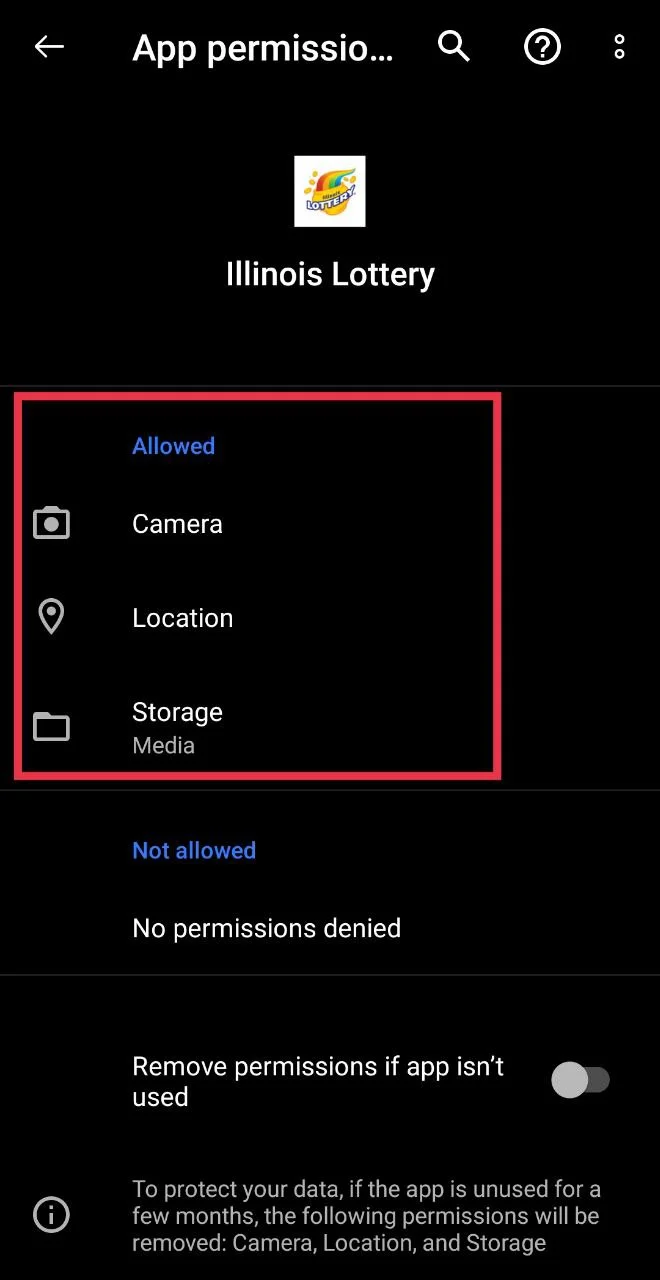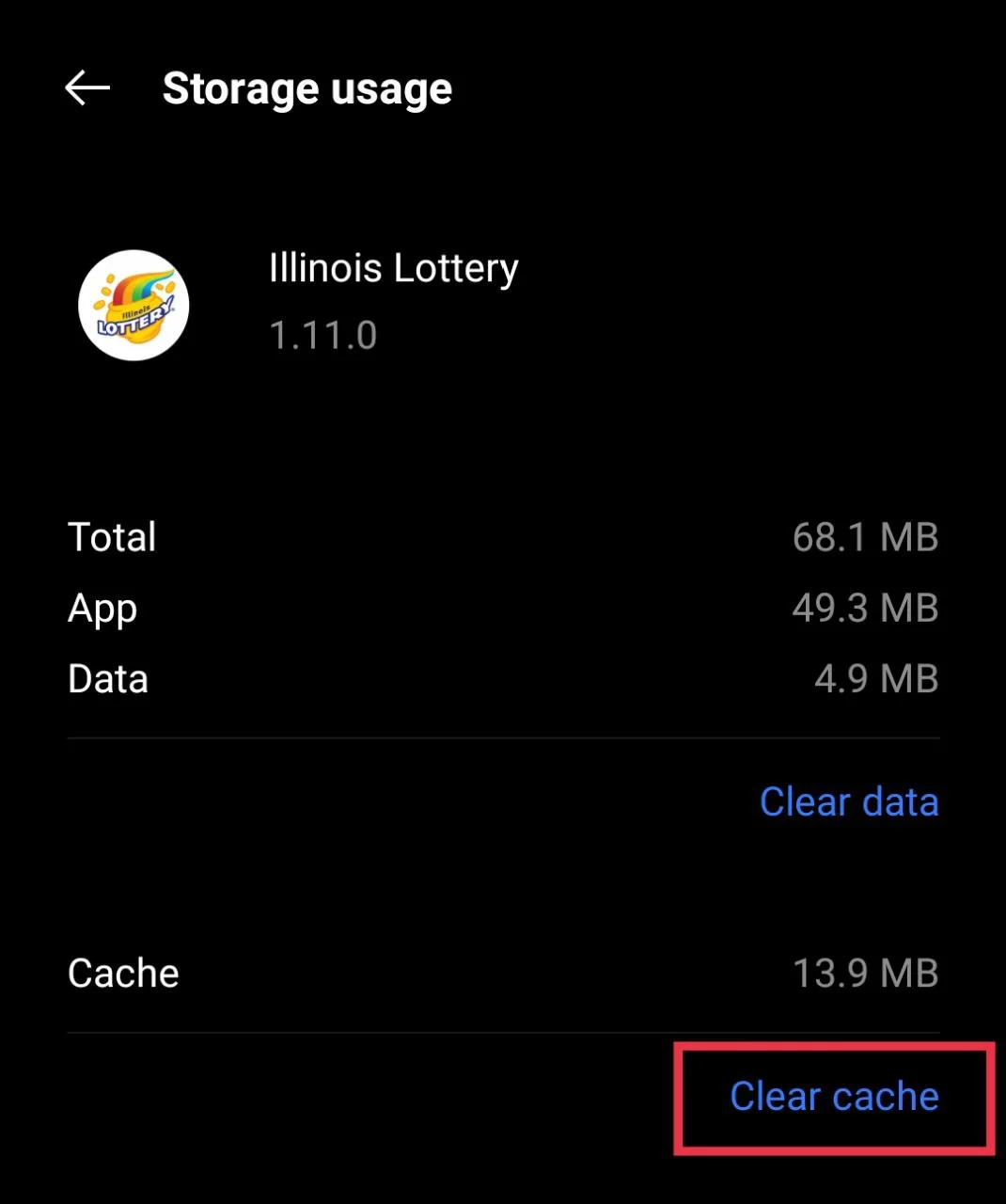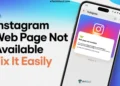The Illinois Lottery app is a pretty useful app for people who play the lottery. You can use it to check your tickets, see the latest winning numbers, play games, join special promotions, and even manage your account. It’s made by the official Illinois Lottery and works on both Android and iPhone.
But lately, a bunch of users have been having trouble with the app. Some say it won’t open, others can’t scan their tickets, and a few say it just freezes or crashes. If you’ve been dealing with this, let’s look at what you can do to fix these problems on both Android and iPhone.
Why is My Illinois Lottery App Not Working Today?
Well, to start with, if you’re using an Android phone, the Illinois Lottery app is currently removed from the Google Play Store. I couldn’t find the exact reason for this. But the app is still available for iPhone users on the App Store.
Now, just because it’s not showing up on the Google Play Store doesn’t mean it won’t work on Android at all. If you already have the app installed on your phone, it should still work like before. The issue mostly affects new users trying to download it for the first time.
If the Illinois Lottery app isn’t working for you today, it could be due to a few common reasons. Maybe your internet connection is weak, the app has stored too much cache, the Illinois Lottery servers might be down, the app might need an update, or it might not have all the permissions it needs to run. Any of these can cause problems with the app.
How to Fix Illinois Lottery App Not Working on iPhone and Android
Check if the Illinois Lottery Server is Down
Before heading to more complex methods, check if the problem is on their side. Sometimes, the Illinois Lottery app stops working because the server is down. When that happens, nothing in the app will work right. You won’t be able to check tickets, play games, or even make payments with your card.
This usually happens when they’re doing some maintenance in the background or when too many people are using the app at the same time.
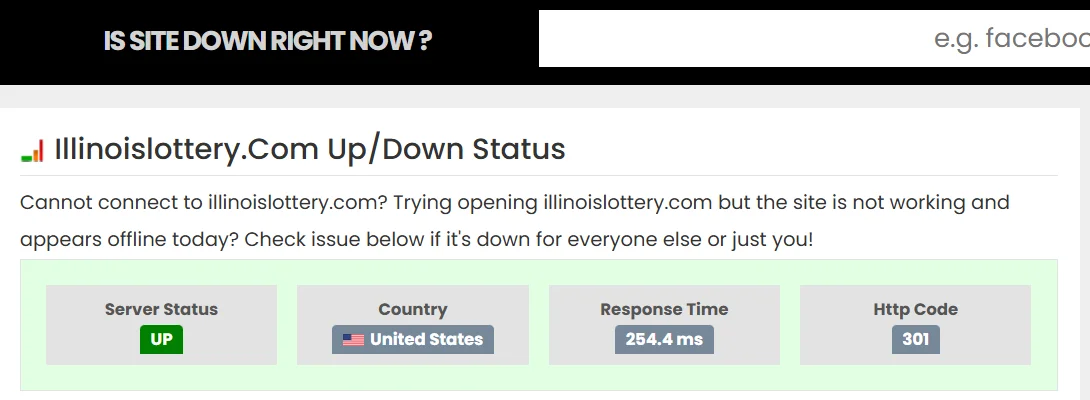
To find out if that’s the case, just open this page to check the server status of the Illinois Lottery website and app and see if the Illinois Lottery server is having any issues today. If the server is down, you’ll need to wait until they fix it.
Give the App the Permissions It Needs
The app might not work properly if it doesn’t have the right permissions. It’s not just location— it needs access to storage, camera access for scanning, network, or other stuff too.
On Android
- Open Settings on your phone
- Go to Apps and click on Illinois Lottery
- Tap Permissions
- Make sure Location permission is allowed by setting it to “Allow only while using the app.”
- Also, turn on any other permissions the app asks for, like storage, camera, etc

- Once that’s done, try using the app again.
On iPhone (iOS):
- Open the Settings app
- Scroll down and tap Illinois Lottery
- Set the Location to “While Using”
- Also, allow anything else the app needs, like Camera, Notifications, etc.
Make Sure Your Internet is Working
If your internet is slow or doesn’t work, the Illinois Lottery app might stop working. It needs a good connection to check tickets, load pages, or let you play.
Try opening YouTube, Instagram, or any website to see if they load fine. If nothing is working or it’s too slow, that might be the issue.
It might be worth trying a different Wi-Fi connection, turning your mobile data off and back on, or even restarting your router if you’re at home.
Also, if the app is using your IP address to figure out your location instead of GPS, that can cause problems too. Some internet providers might give you an IP that makes it look like you’re in a different state. That can muddle the app and stop certain features from working.
To check, go to the WhatsMyIPAddress website and see what location it shows. If it says you’re not in Illinois, try switching between Wi-Fi and mobile data to see if that fixes it.
Make Sure You Have the Latest Version
Sometimes the app misbehaves just because it’s out of date. The developers often release new updates that address bugs and other problems that mess things up in older versions.
If you’re using an iPhone, head over to the App Store and look for an update. For Android users, since it’s not on the Play Store right now, you’ll need to check the official Illinois Lottery website to see if they’ve shared a link or info on how to get the latest version.
Once you’ve updated it, give the app another try and see if it works better.
Close and Reopen the App
Another troubleshooting method you should definitely try when the Illinois Lottery app is not working is closing the Illinois Lottery app completely—not just minimizing it. Just clear it from your recent apps list on your phone.
If you’re using an Android phone, you can also go to Settings > Apps > Illinois Lottery > Force Stop. After force-stopping, re-open the app and see if the ticket is scanning now or if the features that weren’t working are working properly.
Clear App Cache (Android Only)
Sometimes the app gets stuck or doesn’t load properly because of junk data stored on your phone. This is called the cache, and clearing it can often fix the problem.
- On your Android device, open the device Settings
- Select the Illinois Lottery app under the Apps or Installed Apps section
- Tap on Storage
- Tap Clear cache

- That’s it. After clearing it, open the app again and see if it’s working better.
Note: This option is not available on iPhone since iOS handles cache differently. If you are an iOS user, try method below.
Delete the App and Install It Again
If updating didn’t help, the next thing to try is removing the app and putting it back on your phone. This can clear out any hidden issues or broken files.
- First, uninstall the Illinois Lottery app from your phone
- If you’re using an iPhone, go to the App Store and reinstall it
- If you’re on Android, check the official Illinois Lottery website for the latest download option since it’s not on the Play Store right now
- Once it’s installed again, open the app and log in.
Try Using a VPN
If you haven’t heard of a VPN before, it’s basically a tool that hides your real location online. It works by sending your internet connection through a different server, so websites and apps can’t easily tell where you’re actually browsing from.
This can sometimes help if the Illinois Lottery app isn’t working because it thinks you’re outside Illinois, even when you’re not. First, download a trusted VPN app like Turbo VPN, NordVPN, Proton VPN, or any other reliable option for your phone. If you already have one installed, open it, connect to a server based in Illinois, and then launch the app to see if it works better.
Contact Illinois Lottery Support
If you’ve tried everything and still the Illinois Lottery app is not working as expected or you are unable to access a feature of the app, it might be time to get a little extra help. Sometimes the issue could be something on your account or a deeper technical problem that only the support team can fix.
You can give them a call at 1800 252 1775 during their working hours. If you’d rather not call, you can also email them at support@illinoislottery.com. Just let them know what kind of issue you’re facing and what device you’re using.