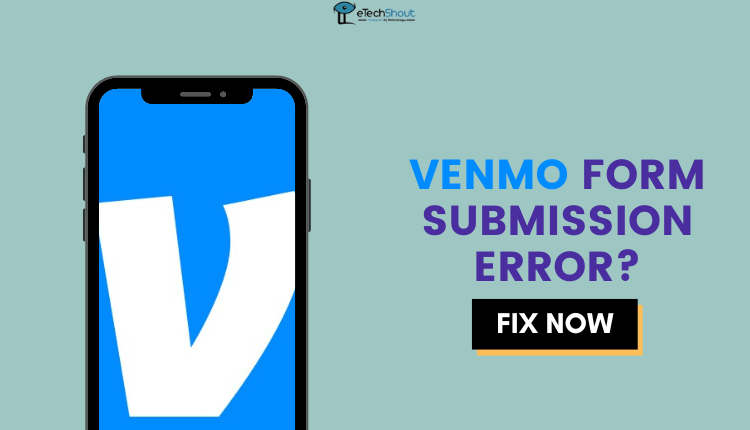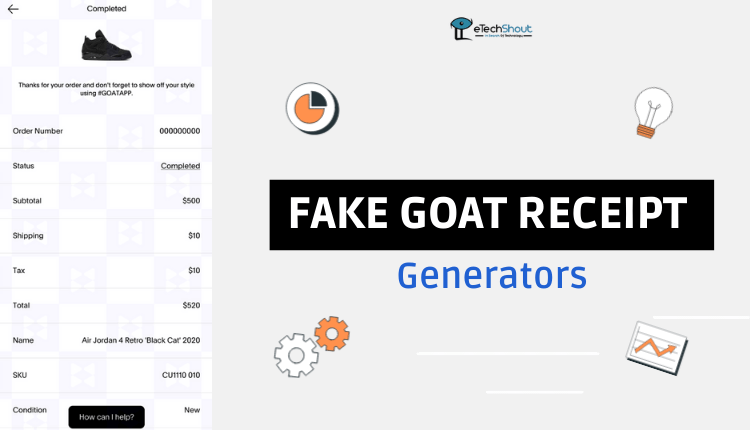While Venmo is extremely user-friendly, cyberattacks have increased as well and provided many reasons for concern. To create fake Venmo screenshots for fun, you can use a fake Venmo screenshot generator. Here, eTechShout presents you with the online tools for creating fake Venmo payment screenshots.
If you are going to create a fake Venmo payment screenshot, these tools are worth checking out.
Note: – The purpose of this article is also to educate you, and does not encourage you to commit fraud on Venmo.
Venmo makes it simple to send money to family and friends. You want to split a restaurant bill with your friends. You can let your friend pay for the whole meal, and you can send your half through Venmo.
Consider splitting a cab ride with a colleague. Venmo can again be used to pay your coworker’s half.
However, Venmo is becoming a popular tool for scammers and cybercriminals trying to make money off of you or steal your personal data.
Technology is always being used by scammers to loot the money from the victims. It’s the same with Venmo as well.
Types of Fake Venmo Payment Scams
Venmo Texting Scam
You can be tricked by the Venmo scam using text messages. Fraudsters use phishing emails to trick people into disclosing their financial and personal data, including Social Security numbers, bank account numbers, or credit card information. Similar to phishing scams, criminals send texts instead of phishing emails.
Text messages are sent by scammers to consumers, resembling Venmo’s color scheme and fonts, advising them to click on a link to prevent their Venmo accounts from being charged. Additionally, they may say that these accounts need to be verified, and users must click a link in order to maintain their accounts.
Clicking on the link takes recipients to a website that asks for their personal and financial information, including their credit card number.
Then the fraudsters can sell your information online or try to purchase items using your bank account information.
Fake Sale Scam
Venmo states that its service is only meant for sending cash between friends and family members and not for business purposes. However, that does not mean people will not accept Venmo payments online.
It can also lead to another scam that is commonly used with Venmo. Imagine you’re selling clothes online. Customers use Venmo to send a payment for a shipment ordered online.
Upon receiving the payment on Venmo, the package will be sent to the customer by you. Afterward, the purchaser contacts Venmo to reverse the payment.
When Venmo does this, the funds deposited in your account are gone, and the clothes you were selling are gone. A sale has been ruined and you’ve lost your goods as well.
Fake Venmo Screenshot Scam
This is yet another part of the Venmo cam. Scammers use the fake Venmo screenshot generators to make a fake transaction screenshot that looks exactly like the original one.
The fake Venmo screenshot generators help them to create fake Venmo screenshot that mimics the original Venmo transaction screenshot and you trust them.
But if you want to know how these fake Venmo screenshot generators work then head over to next section.
How Does a Fake Venmo Payment Screenshot Generator Works?
A lot of people do not know how to generate fake Venmo screenshots. With a fake Venmo screenshot generator, you can easily customize and create a fake screenshot of a Venmo transaction in a few seconds. It allows users to make a fake Venmo transaction with the template they want.
Type the amount you want, the image you want, mention other things in the image, etc to make it look realistic. Additionally, you can preview your changes in real-time before downloading.
Once you have made a fake Venmo balance or transactions using the available templates then click on the “Save” button to save your generated fake Venmo screenshot.
Venmo payment fraud refers to any fraudulent or illegal transaction carried out by someone to prank or scam.
You may get a money received email from a scammer with a fake profile and photo. Once they have gained your trust, you may be forced to send money by desperate emotional requests.
It is never a good idea to exchange payments with unknown parties. If you do not know the individual you are making payment but you already made the transaction. contact Venmo support immediately so that they can reverse the payment.
As a preventative measure, it is recommended to block users who send fake payments or requests.
If you’re wondering how to fake Venmo payments, you’ve come to the right place. This article discusses how to identify a fake Venmo payment text.
The Venmo payment screenshot can be created without any special skill. Hence, you will need a generator tool if you want to create fake Venmo receipts or screenshots. Photoshop is one of the most useful tools you can use to create fake Venmo screenshots to prank your friend.
It is possible to make fake transactions by altering the original Venmo payment text. If you wish to scam anyone, however, it’s not advisable. It can be used to fool your friends or family members by showing them the fake Venmo payment screenshot.
Fake Venmo Screenshot Generator Tools
Photoshop
Adobe Photoshop is a widely used tool for editing photos and it can be used to create fake receipts as well. Photoshop can be used to create a fake Venmo screenshot. It is not an easy app to use, as you have to go through some tutorials in order to create an authentic-looking fake Venmo payment statement.
Fake Venmo Payment Apps
Many apps claim to generate fake screenshots of Venmo transactions, but they aren’t available on the Google Play Store. It is recommended that you are very cautious when installing them on your device, in order to keep your data safe from unauthorized access.
ALSO READ: –
- 9 Fake Paypal Money Sent Screenshot Generators
- Fake Cash App Screenshot Generator Tools (Must Try)
- 12 Best Fake Walmart Receipt Generator Tools 2022
- 11 Online Fake Receipt Maker/Generator Tools for Free
Frequently Asked Questions (FAQs)
Can someone send fake money on Venmo?
You can receive fake Venmo money from someone. Venmo will alert you that someone has sent you money. After some time, the person who sent you money will contact you for a refund, saying they sent you the money by mistake. After that, they will ask you to return the money as a new payment.
How to report fake Venmo account?
Immediately forward the email to phishing@venmo.com. Whenever you see any unusual transaction on your Venmo account, contact the Venmo support team.
Can you use a fake name for Venmo?
No. In order to use Venmo, it needs to be linked to a bank account, credit card, or account that contains personal information. So, it is not possible to be anonymous on Venmo.
Can someone fake a Venmo payment?
Although there is no official way to make a fake Venmo payment, people can prank or cheat you by showing fake Venmo screenshots. So, you should be careful.
Is Venmo real?
Yes. Venmo is a legit app. However, you could be exposed to identity theft and scam if you don’t take the proper precautions.
Facing issues with Venmo search? Find practical steps to fix Venmo search not working on iPhone or Android.
If you fall into a Venmo scam, your chances of recovering lost goods or money are very less. It’s because Venmo doesn’t protect buyers and sellers. It is only intended for use between friends or family and Venmo-authorized merchants.
Even though it can be challenging to completely eliminate Venmo payment scams, it is possible to protect yourself by monitoring the latest fraud trends in the Venmo app.
Make sure to keep these tips in mind when you make your next Venmo payment. Taking advantage of virtual transactions is convenient, but you should be careful not to get scammed.
Make sure to keep these tips in mind when you make your next Venmo transaction. Enjoy the convenience of virtual transactions while safeguarding yourself from scams.
To report an incident of fraud or fake Venmo payment scam, email them at support@venmo.com, or chat with their support using the mobile app.
I hope this article helped you to gain knowledge about the fake Venmo screenshot generators. If you have any questions or queries let us know in the comments below.