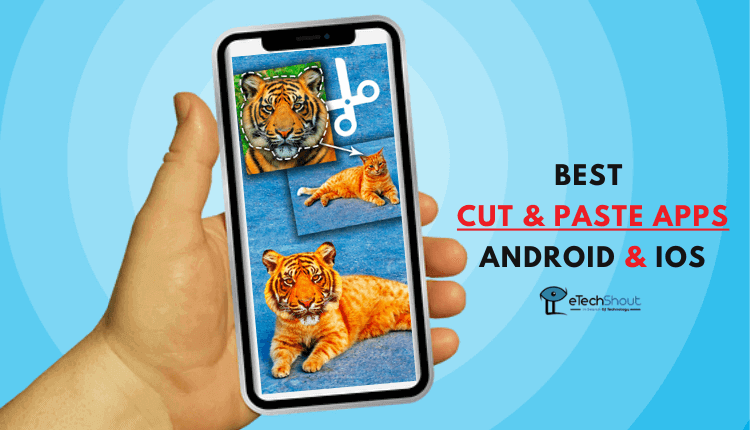Adobe Photoshop is an extraordinary tool to edit pictures. Indeed, it is a great tool and has millions of users around the world. You can do every editing task on Photoshop like background removal, cut paste, change effects, crop, rotate, change hairstyle and a lot more. If you ever wanted to remove background from your photos in one click to paste on another picture, then you are in the right place to know about some of the best cut and paste apps for Android and iOS devices.
If you don’t have a PC to copy paste images using Adobe Photoshop or any other photo editing software then no need to worry. You can even do the same task on your smartphone within a second! Yes. You read it right.
The process of cut objects from photos and paste them into other images takes more time on Adobe Photoshop or any other Photo Editing tools. You can do the same task through some of the great cut and paste apps available on the Google Play Store and iOS app store.
There are a variety of cut and paste photo editing apps out there to help us with the important task of removing certain areas from your picture. We tried out dozens of Android and iOS apps to find out the great apps. Take a look!
15 Top Free Cut And Paste Apps
Use these free cut and paste apps and just choose the area that you wish to remove on your picture and the app will instantly delete it so that you can paste it on any other pictures.
Cut and Paste Photos

In addition, the application will also show you options like an automatic eraser, cursor offset, zoom, and restore/manual restore. The application has an option to make the edge smoother to make your picture look more realistic. It’s worth mentioning that you can even use a pencil to draw on the picture to crop that part.
In addition, you can also use the manual tool to delete the background with more details. The application has a simple interface and it even saves your picture without losing quality. Cut and Paste Photos is a simple background remover tool so it will be perfect for first-time users. The application is completely free with some Ads. You can even pay $1.99 to remove ads permanently.
Download Cut and Paste Photos App for Android
(Requires Android 4.1 and up)
Cut Paste Photo Seamless Edit

Even though the app shows Ads you need to accept it as it is a free app. After cutting a certain part of your image, you just need to indicate where to paste the copied part on another picture. Out of the many options out there, Cut Paste Photo Seamless Edit proves to be an amazing cut paste photo editing app for many good reasons.
Download Cut Paste Photo Seamless Edit App for Android
(Requires Android 4.1 and up)
Auto Photo Cut Paste

There’s a Restore tool that you can zoom in and zoom out to remove that part of the eraser. Of course, you can easily cut the part and paste it anywhere. It’s worth mentioning that you can also do face swapping, face aging with this app.
Download Auto Photo Cut Paste App for Android
(Requires Android 4.1 and up)
Cupace

Simply add a photo with the app from your gallery, and it automatically finds the background to remove from the photo. Although it is a handy app, the interface of this app is not at all user-friendly. It has very limited features.
Download Cupace App for Android
(Requires Android 4.1 and up)
- Also Read:- 13 Best Teeth Whitening Apps (Android/iOS)
MagiCut

If you have any old photos and want to replace their background then MagiCut is an excellent tool for you. Overall, MagiCut doesn’t have any major bugs, so feel free to try it by installing it on your phone. The application is completely free with some Ads.
Download MagiCut App for Android
(Requires Android 4.4 and up)
Cut Paste Photo Seamless Editor with AI

The app comes with all the basic options to cut out the unnecessary background as well as a handful of editing tools to make your picture look more realistic. Of course, it is a free app and it has ads, but they are tolerable if you have some patience.
Download Cut Paste Photo Seamless Editor with AI App for Android
(Requires Android 4.1 and up)
Background Eraser

On this app, you will find lots of other photo editing and collage options as well. The app’s interface is also good, and it offers every useful editing feature you could ask for.
Download Background Eraser App for Android
(Requires Android 5.0 and up)
Superimpose

Download Superimpose App for iOS
(Requires iOS 11.0 or later / Compatible with iPhone, iPad, and iPod touch)
Background Eraser: superimpose

Alongside providing the option to remove the area you touch in your picture, the app also has the ability to remove areas with the same or similar color automatically. Moreover, you can reverse the changes you made which means by touching again you can reverse the removed area instantly.
Download Background Eraser: superimpose App for iOS
(Requires iOS 7.0 or later / Compatible with iPhone, iPad, and iPod touch)
PicsArt

Apart from that, PicsArt can be used to cut and paste people, animals, and other objects to change the picture background. Overall, PicsArt is a cut-paste photo app with loads of editing options.
Download PicsArt App for Android
(Requires Android 4.1 and up)
(Requires iOS 12.0 or later / Compatible with iPhone, iPad, and iPod touch)
Cut & Paste Photo Blender

Add your picture and complete the cutout task. You can also make use of the inbuilt touch gestures feature to choose images, scale, rotate, adjust the position, copy, and flip. Each picture that’s edited through this app can use the pre-loaded 1000+ backgrounds, templates, and stickers.
Download Cut & Paste Photo Blender App for iOS
(Requires iOS 13.0 or later / Compatible with iPhone, iPad, and iPod touch)
Cut Paste Photos – Face Copy

You can even add the face of someone on the body of someone. Additionally, there’s an auto mode that automatically removes background to paste on any background. The basic version is free. If you want to unlock more features and remove irritating Ads, add more tools then you have to pay for it.
Download Cut Paste Photos – Face Copy App for iOS
(Requires iOS 12.0 or later / Compatible with iPhone, iPad, and iPod touch)
- Also Read: – Top 11 Best Tattoo Design Apps for Android and iOS
Faceover

Some other Faceover features include auto cut, filters, crop, flip, rotate, etc. It is one of the best and top-rated iOS cut and paste faces apps available out there, which can copy faces between people in your pictures.
(Requires iOS 12.0 or later / Compatible with iPhone, iPad, and iPod touch)
Cut Paste Photos Pro Edit Chop

While the app is free there is also a Pro subscription that unlocks some more tools, and additional options. There’s also an option to cut the face or any part from multiple pictures and put them in one merged picture.
Download Cut Paste Photos Pro Edit Chop App for iOS
(Requires iOS 11.0 or later / Compatible with iPhone, iPad, and iPod touch)
Cut & Paste Photos

The app offers lots of exciting and useful features to test your editing skills. Overall, this app is definitely user-friendly and at least worth trying iOS app.
Download Cut & Paste Photos App for iOS
(Requires iOS 10.0 or later / Compatible with iPhone, iPad, and iPod touch)