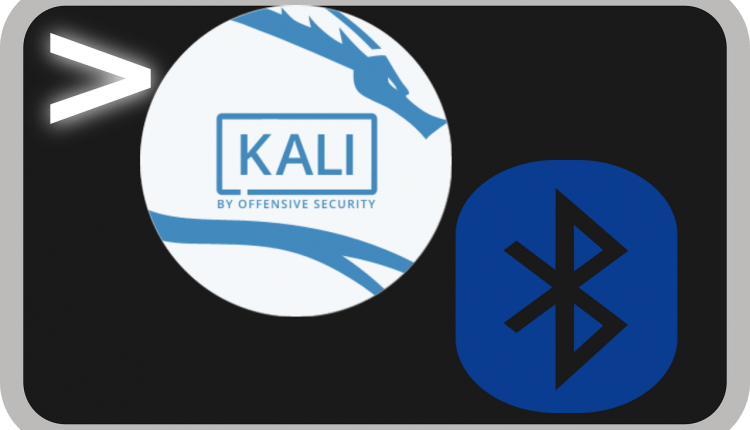
Many users are facing Bluetooth problems in Kali Linux. The problem is that the Bluetooth service won’t start even after enabling it. I’ve seen in many Linux forum complaints from the users saying “Bluetooth not working in Kali Linux”. This is not a big issue for many users. But this might irritate you in many situations when you need Bluetooth and you will be failed to turn it on from the setting. Here is how to fix the Bluetooth issue in Kali Linux. You can easily fix the Bluetooth problem in Kali Linux by following these simple steps. Also Read: – How to Fix ‘Snapd Returned Status Code 400: Bad Request’ in Ubuntu?
How to Fix Bluetooth Problem in Kali Linux?
- Open terminal and type sudo lsmod | grep Bluetooth and hit Enter
- This command will search for the Bluetooth in ismod
- After it, just type systemct1 enable bluetooth.service
- Now enable the Bluetooth by using the command systemct1 start bluetooth.service
How to Fix Bluetooth Not Working in Kali Linux?
- If the above method doesn’t work for you then open the terminal again
- Type service Bluetooth restart
- Hit enter
- This will restart the Bluetooth services and you will be able to turn on the Bluetooth. In most of cases, it works.
How to Fix Bluetooth Issue in Kali Linux?
- Go to Power Setting
- Check for the “Turn off Bluetooth to Save Power”
- Make sure that it is turned ‘OFF’
- If it is turned ON then must turn it OFF
- Now check your Bluetooth works or not.
I hope the above method helps you to fix the Bluetooth problem in Kali Linux. One of the above methods will surely help you to fix the Bluetooth issue in Kali Linux. Do share this post and keep visiting us for more tricks tips and fix.








