There are some companies that make it extremely difficult to delete their accounts, and one of those is Affirm. If you don’t know how to delete your Affirm account permanently, here’s what you’ll need to do to delete your Affirm account.
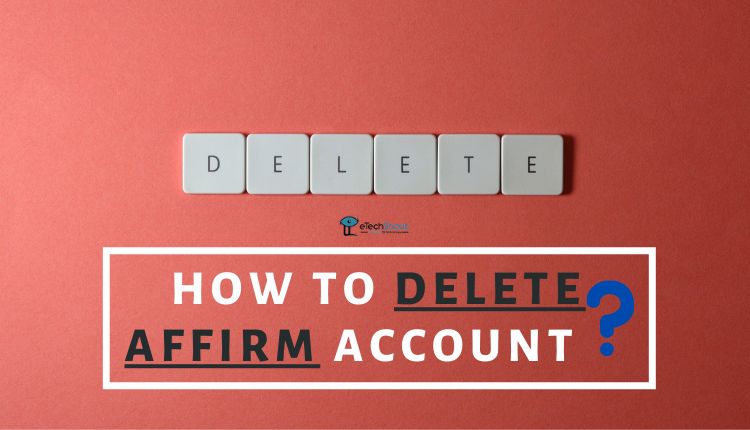
If you no longer want to keep your Affirm account, it can be deleted easily. You might want to delete your Affirm account for various reasons. A lot of people complained about its high-interest rate. Many people are not happy because Affirm does not report on-time payments to credit bureaus.
This article explains how to close your Affirm account. In order to close your Affirm account, you must pay off any outstanding loans, and you must take all funds out of your savings account.
How to Delete Your Affirm Account
You can close your Affirm account in two ways. Either by calling Affirm customer care or by contacting them through email. Our recommendation is to choose “Email“, as that appears to be the fastest way. Anyway, you’ll get an email informing you that your account has been deleted. Affirm will not delete your account immediately if you contact them via phone.
- If you would like to close your Affirm account, you can do so by calling (855) 423-3729 and giving your account details.
- You can reach Affirm customer service by emailing help@affirm.com
- Here is the official link to cancel Affirm account online
How to Write a Mail to Delete Affirm Account
To cancel Affirm account by email, follow these steps.
- Login to your email account associated with the Affirm website or application.
- Add the address help@affirm.com to the ‘To‘ field.
- In the subject line, type ‘Request to Delete My Affirm Account‘.
- Now, send the email to delete or close your Affirm account permanently.
- You will get a confirmation mail from the company about your Affirm account deletion
- Affirm will email you instructions to confirm you actually do want to close your account. Affirm account. Then they will close your account and you will be able to open a new one if you wish.
Sample Email to Cancel your Affirm Account
Subject: Request to delete my account from Affirm
Dear Affirm customer support team,
I have an account in Affirm associated with the email address ____
Due to some reason, I will not be using the account anymore; therefore, please remove my account from your database and remove all related information (email notifications, mobile/phone number, marketing emails, payment details, etc.).
From:
Your name:
Registered email address:
Phone number:
NOTE: The name, email address, and phone number that will be included in the email must be associated with the account you are deleting. This will help prove that you own the account.
Frequently Asked Questions (FAQs)
Why should you delete Affirm account?
- Although Affirm claims to be a debt-free alternative, you are still putting yourself into debt by using the service. Ultimately, it’s still a loan.
- One potential threat associated with Affirm is that it provides consumers with immediate access to loans for things they shouldn’t borrow money for in the first place. With Affirm, you can buy whatever you want – even if your budget won’t allow encouraging bad spending habits.
- The credit bureaus are not informed of your on-time payments.
- When you purchase an item with Affirm, you may end up paying much higher interest especially if you pick a 12-month repayment plan.
How do I delete my Affirm account?
Affirm customers can close their accounts by calling (855) 423-3729 or by sending an email to help@affirm.com
What happens if I close my Affirm account?
Upon deleting your Affirm account, you can no longer access it and will need to create a new one if you want to try their service again.
How long does it take to delete Affirm account?
The Affirm account deletion process can take up to 30 days to delete your Affirm information.
Does deleting my Affirm account delete my data?
In accordance with financial regulations, Affirm will not delete certain information about your accounts or loans made with Affirm. However, tracking and cookie data can be deleted.
Does Affirm affect your credit score?
No. Affirm only performs soft credit checks. There is no effect on your credit score or it will not appear on your credit report.
What happens if you don’t pay Affirm back?
There are no hidden fees at Affirm, including late fees. If you are late with your payment, you won’t be charged; however, you will no longer be able to shop again using Affirm. Payments that are partial or late may decrease your chances of getting another loan from Affirm.
How do I increase my credit limit with Affirm?
The credit limit on your Affirm account cannot be increased by you. Your individual Affirm credit limit depends on factors such as your credit history, payment history with Affirm, how long have you been with Affirm, etc.
How to pay off a loan with Affirm?
It is absolutely possible for you to pay early. You won’t be charged penalties or fees, and you won’t have to pay any interest.
While it’s disappointing that Affirm doesn’t have an option to delete the account, you can do that by contacting customer service. If you were planning to do just that, this guide on How to delete affirm account should be helpful to you. If you have any questions about deleting your Affirm account, let us know in the comments below, and we will do our best to assist you.
Also Read: –
- 11 Apps Like Sezzle (Buy Now Pay Later Alternatives in 2022)
- 16 Best Sites Like Afterpay (Alternatives with No Credit Check)
- Quadpay Alternatives: 17 Best Sites & Apps Like Quadpay (2022)
- Klarna Alternatives: Sites and Apps Like Klarna in 2022
- 21 Best Sites Like Fingerhut to “Buy Now Pay Later” with No Credit Check









