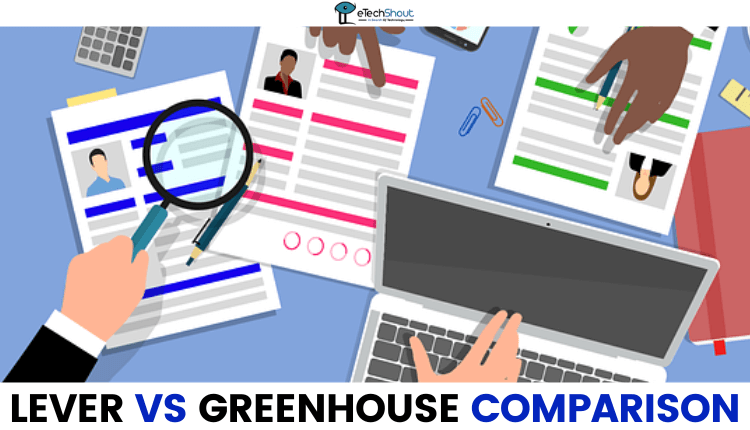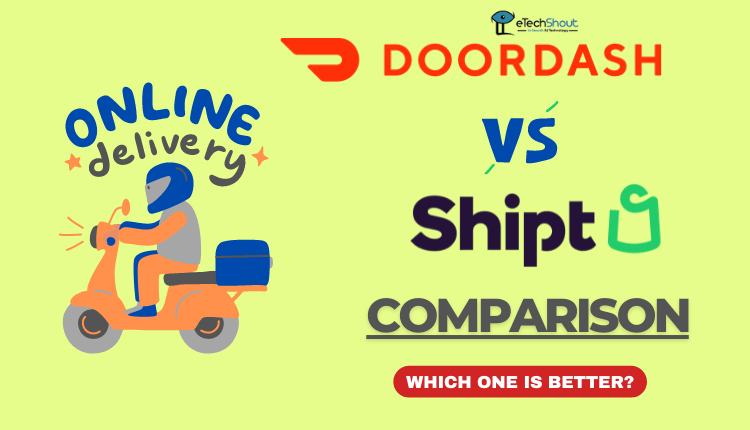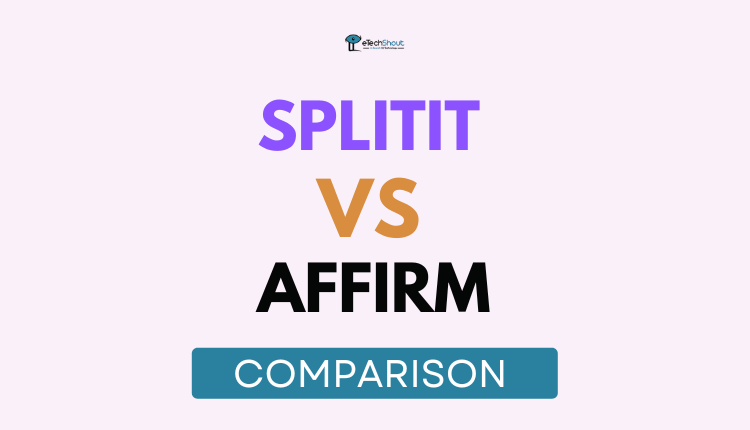Loomly vs Hootsuite: When it comes to social media management, there are a number of tools available to individuals, businesses, and organizations. The two most popular platforms are Loomly and Hootsuite.
There are numerous features offered by both tools, including scheduling and publishing social media posts, monitoring and analyzing social media performance, and collaborating with team members.
Although the two tools are similar in many ways, they vary in their pricing, platform support, integrations, and other aspects.
What are the main differences between Hootsuite and Loomly? Is Hootsuite better than Loomly? In this article, we’ll compare Loomly and Hootsuite in detail, comparing features, pricing, platform support, and more, so that you can find out which one is best for you.
Why Should You Compare Loomly vs Hootsuite
Loomly and Hootsuite are both popular social media management tools that are specifically designed to assist businesses and organizations manage and optimize their social media presence.
Using both platforms, users can schedule content, interact with their followers, and measure their social media success.
Despite these similarities, there are some important differences between them, which make each more suitable for specific types of users.
This article comparing Loomly vs Hootsuite will discuss their key features, pricing, and target market, helping you choose from the two.
Here are some reasons why you should compare Loomly and Hootsuite:
- Loomly and Hootsuite both have a variety of features and pricing plans to suit a variety of business and organization needs. If you compare the two platforms, you can determine which has the features and benefits you need at a price you can afford.
- While both platforms aim to help companies engage with their social media audiences, the features they offer and the audiences they cater to are different. The comparison of the Loomly vs Hootsuite two platforms will help you better comprehend their differences and which one might be more suitable for you.
- Hootsuite has been around for longer and is more familiar, as opposed to Loomly, a more recent product and less popular. With a comparison of the two platforms, it will be possible to determine which one is the best for businesses and organizations.
- Both Hootsuite and Loomly are continually upgrading and enhancing their services. Through the comparison of these two platforms, it is easy to stay on top of the latest updates and choose the most appropriate platform for your business.
Loomly vs Hootsuite: A Head-to-Head Comparison of Two Leading Social Media Management Platforms
Overview: Loomly vs Hootsuite
Loomly

With this tool, users can simplify their marketing campaigns on social networks, by using drag-and-drop calendars, content suggestion tools, features for team collaboration, and analytics and tracking tools.
Loomly, a content scheduling platform, offers integration with a number of social networking sites, among them Facebook, Twitter, LinkedIn, and Instagram, making it possible to schedule and post content directly from the platform. The service is available through mobile applications on iOS and Android devices, as well as a web-based platform.
Hootsuite
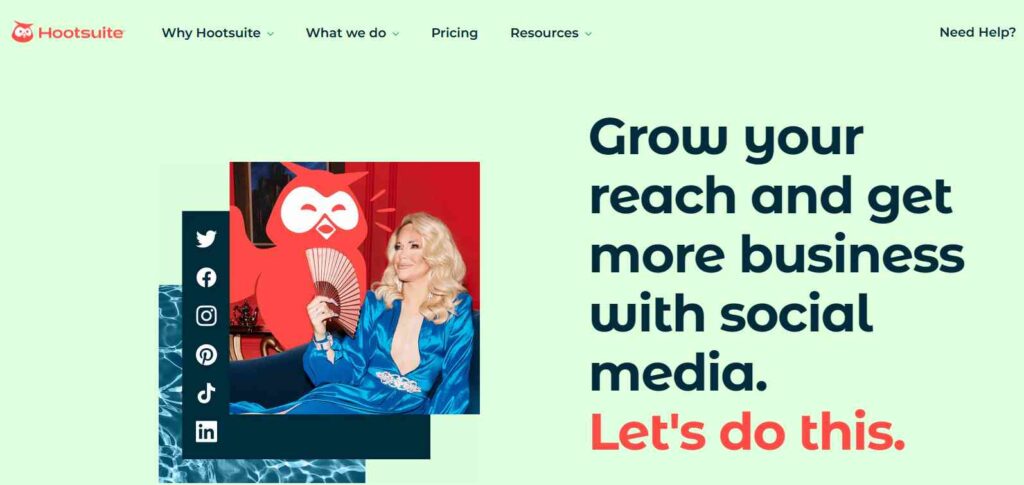 Hootsuite is a social media management platform that lets users manage and schedule posts across various social media networks such as Twitter, Facebook, LinkedIn, and Instagram. In addition, it offers analytics and performance-tracking tools for understanding your audience.
Hootsuite is a social media management platform that lets users manage and schedule posts across various social media networks such as Twitter, Facebook, LinkedIn, and Instagram. In addition, it offers analytics and performance-tracking tools for understanding your audience.
Hootsuite enables businesses, organizations, and individuals to effectively manage their social media accounts and build relationships with their followers.
It provides a variety of features and integrations, such as scheduling and publishing posts, handling multiple accounts, monitoring and analyzing social media stats, and team collaboration. Besides its web-based platform, Hootsuite has an iOS and Android mobile app as well.
Key Features: Loomly vs Hootsuite
Loomly
- Easy-to-use interface: Loomly’s user interface is simple and straightforward, focusing on making scheduling content as easy as possible.
- Content creation tools: Loomly provides a wide range of content creation tools, including templates, image editing tools, etc.
- Scheduling and publishing: Loomly gives users the ability to schedule and publish posts across multiple social media channels from one place.
- Collaboration: Loomly enables users to collaborate with team members and stakeholders, providing the ability to assign tasks, leave comments, etc.
Hootsuite
- The all-in-one platform: Hootsuite features robust integrations that help businesses and organizations manage and optimize their social media presence seamlessly.
- Scheduling and publishing: From one dashboard, Hootsuite users can schedule and publish posts on multiple social media platforms.
- Social media analytics and reporting: Hootsuite is equipped with a variety of analytics and reporting options to provide insight into the content and campaign performance.
- Engagement tools: Hootsuite includes tools for engaging with audiences, including the ability to monitor social media conversations and respond to comments and messages.
- Team collaboration: Hootsuite features make it easier for teams to collaborate and work together, making it easier to assign tasks and permissions to team members.
Main Differences: Loomly vs Hootsuite
- Pricing: Hootsuite offers both a free plan and premium plans with extra features. Loomly gives users multiple pricing options, its free plan offers basic features, and paid plans offer advanced features.
- Features: Hootsuite and Loomly are both great for scheduling and publishing social media posts, tracking and analyzing the performance of social media posts, and collaborating with team members. There may be some differences in the specific features and functionality, and you’ll need to compare them carefully to determine which one is more suitable.
- Platform support: Loomly and Hootsuite both support multiple social media platforms, though Hootsuite supports more platforms.
- Integrations: Hootsuite and Loomly both integrate with a variety of tools and services, but Hootsuite is integrated with more tools.
Pricing: Loomly vs Hootsuite
Loomly
- Personal: This plan price starts at $25 per month (annually billed) or $30 per month (monthly billed). A basic plan like this is suitable for individuals and provides a calendar, content creation tools, and analytics tools.
- Team: $99 per month (annually billed) or $119 per month (monthly billed). It is designed for teams of up to 15 people and offers all the features of the Personal plan, plus team collaboration tools and advanced analytics.
- Business: $299 per month (annually billed) or $349 per month (monthly billed). It is intended for teams of up to 50 people and offers all of the features that are included in the Team plan, in addition to custom branding and integrations with other tools.
- Enterprise: Pricing based on needs. Designed for teams of 50+ people and comes with everything in the Business plan plus customizable features and dedicated support.
Hootsuite
Hootsuite has a variety of pricing plans for individuals and businesses. Pricing will vary based on the features and functions, including the number of users and accounts you would like to manage.
- Professional: This plan is perfect for individuals and small businesses, and lets you manage up to 10 social media profiles, set up posting schedules, monitor metrics, and collaborate with team members. Pricing starts at $29 per month (billed annually), or $49 per month (billed annually),
- Team: This plan is ideal for small to medium-sized teams, and offers all of the Professional plan features, in addition to additional security and collaboration options. It costs $129 per month for annual billing or $169 per month for monthly billing.
- Business: This plan is ideal for medium to large-sized businesses and organizations, and offers all Team plan features, along with advanced analytics and integration with various tools and platforms. Pricing begins at $599 per month (billed annually), or $799 per month (billed annually)
- Hootsuite also provides custom pricing plans that are tailored to meet the needs of enterprise clients.
Note: The prices listed here may be subject to change at any time. You should always visit the official website of the company to get the latest information on pricing.
User Experience: Loomly vs Hootsuite
Loomly
Loomly provides easy-to-use social media management tools, designed for ease of use. A key feature of Loomly is its drag-and-drop calendar interface, which makes scheduling content for multiple social media accounts simple.
Additionally, the platform provides customizable templates and tools to create and edit visual content, including images and videos.
Loomly offers a wide range of collaboration and approval workflows that make it easy for teams to review and approve content before it is published, saving valuable time and effort in the process.
In addition, the platform includes basic analytics and performance tracking, which allows users to view engagement metrics and analyze their reach and followers. Generally, users appreciate Loomly’s slick design and user-friendliness.
Hootsuite
Hootsuite offers full-featured social media management tools for businesses and organizations. The platform is generally praised for its extensive features and robust analytics functionality.
The main benefit of Hootsuite is that you can manage multiple social media accounts from one place. A number of tools are also available on the platform for posting and scheduling content, interacting with followers, and analyzing performance.
It is popular among users because of the adaptability and customization options, such as creating and saving custom tabs and streams for different social media accounts and tasks. It also provides advanced analytics and reporting capabilities, which enable users to track key performance metrics and measure the performance of their social media campaigns against those of their competitors.
Integration Support: Loomly vs Hootsuite
Loomly and Hootsuite offer integrations with an array of other services and tools. The main difference between these two tools is that Loomly provides a more intuitive user experience, allowing users to easily create and schedule content.
Hootsuite, on the other hand, is a more complete tool thanks to its advanced features and integrations and is aimed at organizations and businesses with more complex social media management requirements.
Besides their differing features, the two tools also offer different integration options. Hootsuite offers a greater variety of integrations through its App Directory, including integrations with tools for customer relationship management, analytics and reporting, and more. Comparatively, Loomly has fewer integrations, focusing mainly on collaboration and content creation tools.
Note that Loomly’s platform support and integrations might change in the future, thus we recommend checking with the Loomly official website for current platform and integration support.
Social Network Support: Loomly vs Hootsuite
Both Loomly and Hootsuite support social networks including
- Google Business Profile (previously known as Google My Business)
- YouTube
- Snapchat
- TikTok
Aside from supporting these social media platforms, Hootsuite and Loomly are also integrated with a number of additional tools, enabling users to tailor and enhance their social media management and monitoring.
Statistics and Reports: Loomly vs Hootsuite
Both Loomly and Hootsuite provide tools to analyze and report on social media campaigns and content performance. There are a variety of reports and stats available for both tools that can help users analyze their social media activity and find ways to improve it.
In both Loomly and Hootsuite, you can access reports and stats such as:
- Social media metrics: Both tools collect key metrics including likes, comments, and shares across multiple social media platforms, and show users how their content is performing.
- Demographics of their audience: Both tools provide users with data on the demographics of their social media audience, including their gender, age, and location.
- Engagement: Both tools measure how well users engage with their audience, including how often and how quickly they respond to comments.
- Content performance: Users can see how well their content is performing, along with the types of content that are performing and not performing well.
Target Audience: Loomly vs Hootsuite
Loomly is aimed at individuals and small businesses concerned about managing their social media presence effectively, but with limited time and resources.
Hootsuite enables businesses and organizations to manage social media using powerful, feature-rich options, and large integration support.
Customer Support: Loomly vs Hootsuite
When it comes to Hootsuite and Loomly, both platforms provide impressive customer support. They offer users a number of resources, including its Help Center, a collection of articles that explain how to use the platform.
Alongside this, they provide a number of guides and tutorials that help users become more proficient in using the platform.
Interestingly, the Hootsuite platform has a community forum, which users can use to ask questions and get expert assistance.
Hootsuite offers 24/7 customer support, while Loomly offers support from 9 am to 5 pm EST. Hootsuite’s customer support team is known for being knowledgeable and helpful, while Loomly’s support team is known for being very friendly and responsive.
Conclusion: Loomly vs Hootsuite
Ultimately, it comes down to what your business needs. Loomly and Hootsuite both offer great features and are great tools for managing social media. Loomly provides an easy-to-use calendar view, automated post-approval workflows, and streamlined content management, making it ideal for businesses that need a better way to handle content and collaborate with their teams.
On the other hand, Hootsuite offers robust analytics, reporting, and insights capabilities, making it more suitable for businesses that wish to track and analyze their social media engagement. The key is determining which tool suits your business best by evaluating both options.