MiniTool Partition Wizard is a free partition software aimed at home and small office users. In this MiniTool Partition Wizard review, we take a close look at MiniTool Partition Wizard’s latest features, functionality, design, and other key aspects.

We evaluate how MiniTool Partition Wizard performs for optimizing disk space and ensuring a reliable drive structure compared to other options on the market. Read on for an in-depth MiniTool Partition Wizard review to help determine if it is the right partition software choice for your needs.
MiniTool Partition Wizard Review (2025)
What is MiniTool Partition Wizard
MiniTool Partition Wizard is a partition management software designed to optimize disk performance on Windows PCs. It allows you to carry out various partition operations such as resizing, formatting, creating, and scanning partitions without needing to reinstall operating systems or applications.

Features
- Fully Compatible with Windows 11: MiniTool Partition Wizard is designed to fully support the latest Windows 11 operating system.
- Robust Data Recovery Capabilities: It provides enhanced solutions for recovering lost or deleted data, including improved support for recovering data from FAT32 partitions.
- User-Friendly Interface: The software has an intuitive and easy-to-use interface to make partition management simple.
- Disk and OS Migration Tools: It allows you to seamlessly copy disks and migrate your operating system for upgrading or backup purposes.
- Flexible Partition Editing: You can easily extend, shrink, split, merge, and resize partitions without data loss to optimize disk space.
- Secure Drive Wiping: Safely wipe entire drives or selected partitions to protect your privacy by removing data permanently.
- File System Diagnostics: Scan drives and fix identified file system problems and errors.
- SSD Optimization: It fully supports SSD drives and provides features for improved SSD performance.
- Performance Benchmarking: The software includes useful disk benchmarking tools to measure and analyze storage drive read/write speeds.
MiniTool Partition Wizard: Free vs Professional Versions
Free Version
The free version of MiniTool Partition Wizard is good for basic disk management. It lets you:
- Create, delete, and format partitions
- Move and resize partitions
- Copy disks and partitions
- Wipe disks and partitions
- Merge and split partitions
- Check disks and partitions
So the free version covers simple tasks. It’s easy to use and lets you organize your disk without paying.
Professional Version
The free version of MiniTool handles basic disk management tasks like create, delete, format, move, and resize partitions. It’s good for basic needs.
The Professional version has advanced features for power users:
- Recover Lost Partitions – Can restore partitions that were deleted or lost even if you can’t access them normally.
- Dynamic Disk Support – Works with dynamic disks so you can manage the full range of storage configurations.
- Migrate Operating System – Safely copies everything across when migrating your system from an HDD to an SSD.
- Data Recovery Tools – More advanced data recovery beyond just partitions, can rescue individual files.
- WinPE Boot Disk – Lets you boot into a recovery environment to fix issues even if primary OS won’t start up.
- File System Conversion – Convert between file systems like FAT32 to NTFS to suit your storage needs.
Plans and Pricing
There is a free version of MiniTool Partition Wizard which covers basic functions like creating, deleting, formatting, moving and resizing partitions. It’s good for simple management.
For more advanced features you need to purchase one of the paid versions – either Pro or Pro Platinum.
Pro Edition:
- Costs $59 per PC for 1-year subscription
- Additional capabilities like file system conversion
Pro Platinum Edition:
- Costs $109 for a 1-year subscription
- Can be used on 3 PCs
- Has all Pro features plus extra tools
A 30-day money back return policy is available if dissatisfied with purchase. So you can get a full refund within the first month.

User Interface
We found the MiniTool Partition Wizard software simple to download from the official website – the setup file is small and quick to obtain.
The installation process took just a couple of minutes from start to completion and there was no complicated options or selections to make.
Once installed, the main interface that loads up is nicely minimalist and straightforward to navigate. There is no clutter on the screen – just a simple menu ribbon and clear partition layout map.
Overall, MiniTool Partition Wizard offers hassle-free installation and an intuitive, uncluttered user interface focused on ease-of-use. The streamlined approach allows even novice users to grasp the core functionality quickly without unnecessary complications.
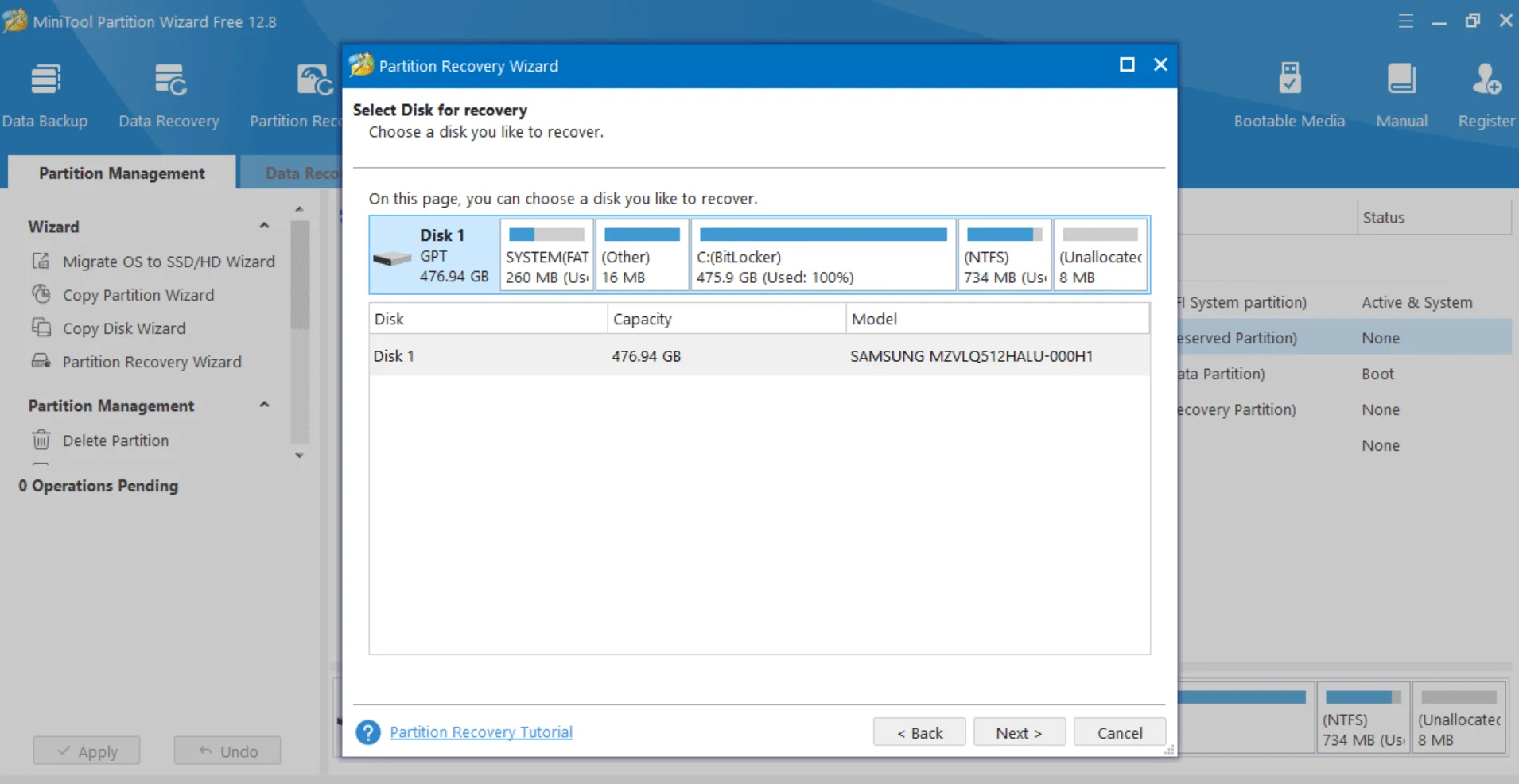
Support
MiniTool offers around-the-clock support for Partition Wizard and its other software via their website. The support site has software manuals, FAQs, community forums, and options to submit support tickets.
The Partition Wizard product website also provides detailed tutorials and user guides to help troubleshoot issues on your own without needing direct assistance. These resources generally provide pretty extensive tips on using the software.
Conclusion
Overall, MiniTool Partition Wizard is feature-rich yet easy to use partition manager software for managing disk partitions – even for beginners. It provides a simple interface while still giving you control and visibility before making any potentially risky changes.
The software offers safety checks before modifications are made to partitions. The free version covers basic partitioning of creating, deleting, formatting, moving and resizing which works well for simple needs.
For more advanced capabilities like specialised file recovery, you would need to upgrade to one of the paid versions which add more advanced functionality. The software is optimized for use by both individual home users and businesses.
By reviewing the free version versus paid version, we aimed to give a comprehensive overview including strengths like simplicity and safety as well as factors to consider like whether advanced features are needed. The goal of this MiniTool Partition Wizard review is to inform your decision on the best MiniTool Partition Wizard edition for optimizing disk usage for your specific needs and use case.
Whether using the basic free tool or unlocking advanced paid features, MiniTool enables efficiently managing your computer’s partitions and disk space.
For most home users, the free version should suit basic partitioning needs while business or power users may want to unlock additional capabilities. Overall, MiniTool Partition Wizard provides user-friendly and versatile disk management worth considering for greater control over allocation of disk space across accessible partitions.









