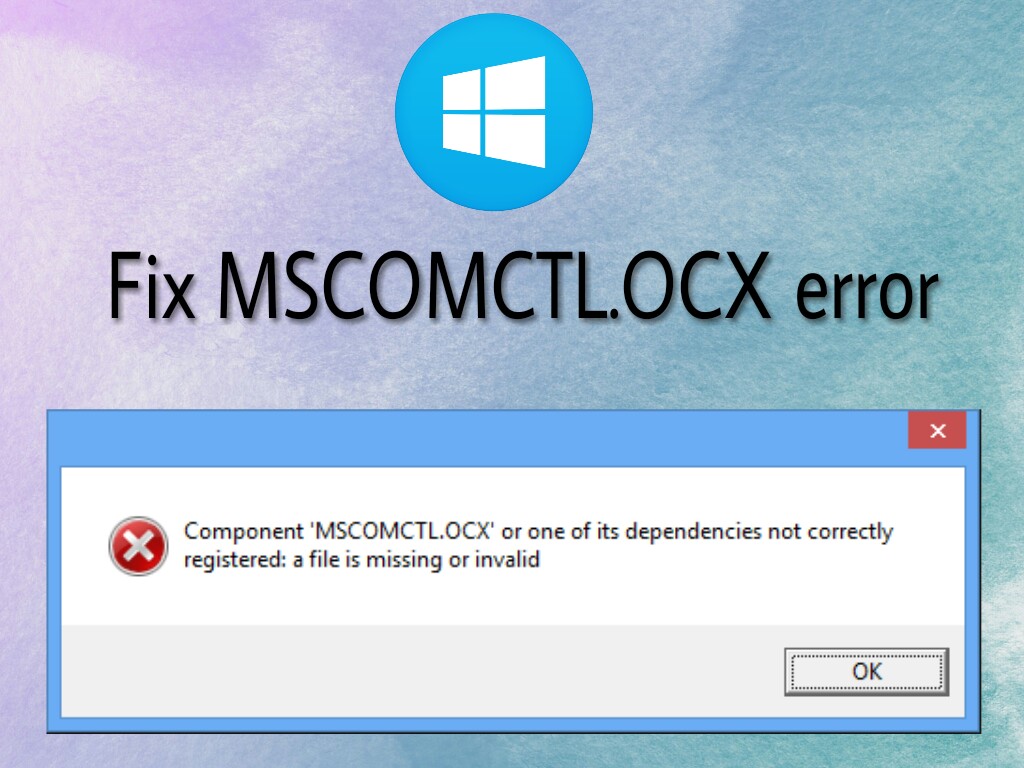
When you are working with some old applications in Windows you might have faced an error like Component ‘MSCOMCTL.OCX’ or one of its dependencies not correctly registered: a file is missing or invalid. In this case, suppose should be searching for a permanent fix to solve this issue then you are in right place. Here we are going to share the latest method to fix MSCOMCTL.OCX error.
Component ‘MSCOMCTL.OCX’ or one of its dependencies not correctly registered: a file is missing or invalid
What is MSCOMCTL.OCX?
MSCOMCTLOX.OCX is a Microsoft’s library Windows common control file.
Windows users will get an MSCOMCTL.OCX error message when the MSCOMCTL.OCX file gets corrupted or deleted. If the MSCOMCTL.OCX is missing from the Windows then the user will get an error when he/she try to run a program that requires MSCOMCTL.OCX file to run.
How to Fix MSCOMCTL.OCX Error in Windows?
- Open file explorer and go to C:\Windows\SysWOW64
- Now right-click on the command prompt and choose Run as administrator
- Now type CD C:\Windows\SysWOW64 directory and hit enter
- In the next step, type Regsvr32 MSCOMTL.OCX and again press Enter
- Now you’ll see a message “DllRegisterServer in mscomctl.ocx succeeded”
- That’s it! Now proceed with installation to continue.
How to Fix Error Mscomctl.ocx?
This error also can be solved by downloading MSCOMCTL.OCX file directly. We have given the link to download it directly and extract it using any tools.
- Download MSCOMCTL.OCX file from here
- Now download any extracting tools like WinRAR
- Extract the above MSCOMCTLOX.OCX zip file
- Now copy the MSCOMCTLOX.OCX file and go to Local Disk (C)>Windows> SysWOW64
- Right-click then paste the MSCOMCTLOX.OCX there.
- Right-click on the command prompt and choose Run as administrator
- Type cd\ and hit enter
- Type cd windows\ and hit enter
- Again type cd SysWOW64\ and Enter
- At last, type regsvr32 MSCOMCTL.ocx and hit enter to see the success message of “DllRegisterServer in mscomctl.ocx succeeded”.
Other Ways to Fix MSCOMCTL.ocx Not Registered / Missing Error
If any of the above methods didn’t work for you then do try again. At last, try the below methods to solve the MSCOMCTL.ocx error message
- Try reinstalling the application that is dependent on the OCX
- Update the application that requires OCX to the latest version.
The above methods helped you to fix the issue of MSCOMCTL.ocx Not Registered / Missing Error? Comment if you’ve faced any problem and Do share with your friends and help them.







