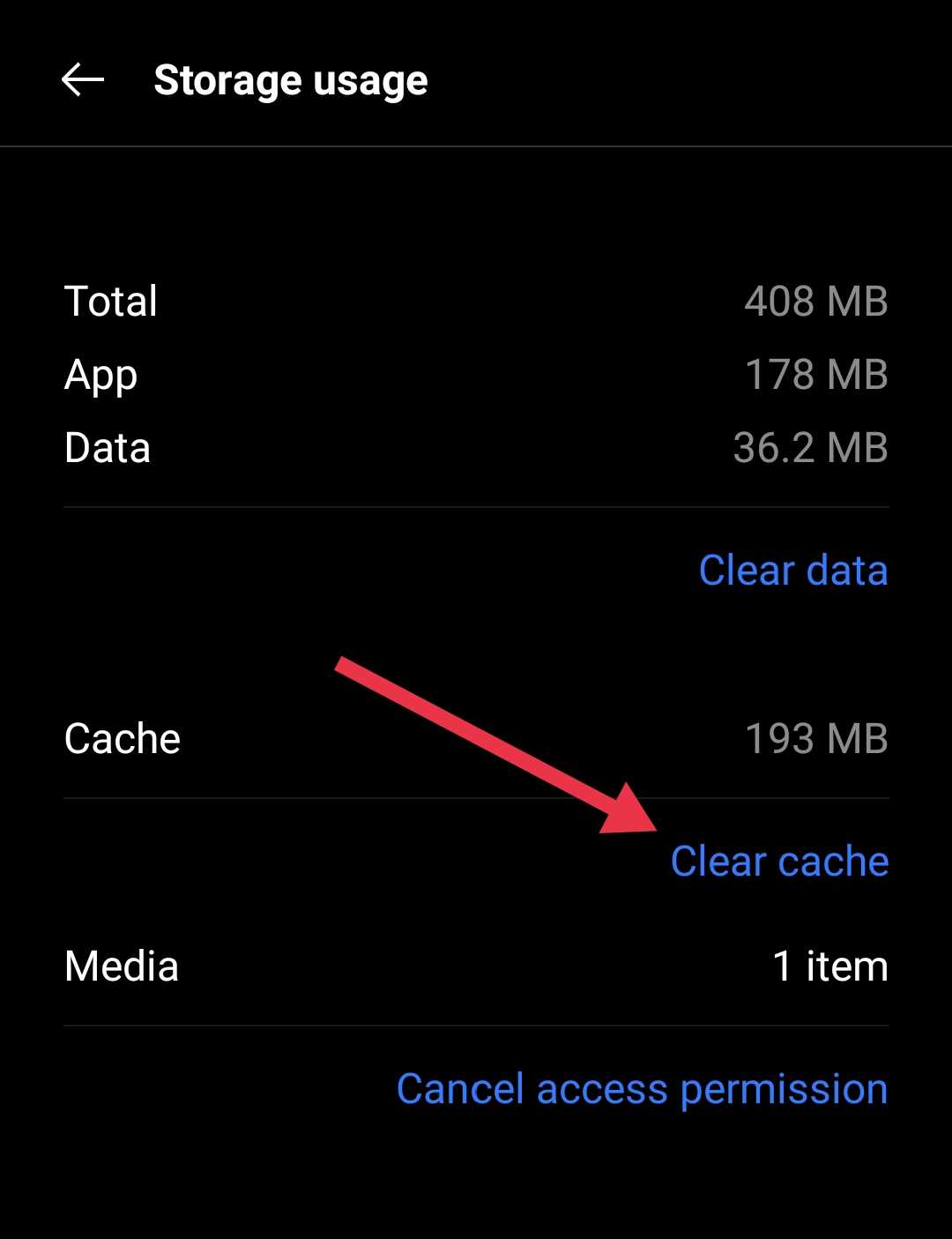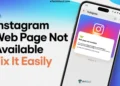These days, Instagram Reels have become one of the most popular ways to share short videos. Earlier, people used to share funny or interesting clips mostly on WhatsApp. Then came TikTok, which quickly became the go-to app for short videos. But after TikTok got banned in many countries, Instagram Reels took over and became even more popular.
Now, people love sharing Reels with their friends through Instagram messages. But lately, many users have been facing a strange issue. When they try to send or open a Reel in the chat, they see a message saying “This Reel is no longer available” or “Couldn’t send message. This Reel is no longer available.” Even though the Reel is still visible on the creator’s profile, it cannot be viewed or shared through messages.
This issue has become quite common, and honestly, even I’ve faced it. It’s frustrating when you want to enjoy or share a fun Reel with your friends, and Instagram says it’s no longer available—even though the Reel is still there on the original page. After trying a few things, I was finally able to fix it for myself. In this article, I’ll share what worked for me along with some other simple ways you can try to solve the problem too.

How to Fix “This reel is no longer available” on Instagram (Android/iOS)
In my case, the issue was caused by being enrolled in Instagram’s beta testing program. Beta versions often include experimental features that can lead to bugs or unexpected behavior — and in this case, it affected how Reels were displayed and shared. After leaving the beta program and reinstalling the app, the problem was completely resolved.
Here’s how I left the beta program and fixed the issue:
- Open the Google Play Store on your Android device.
- Search for Instagram and open its app page.
- Scroll down until you see the message “You’re a beta tester.”
- Tap “Leave” to exit the beta program.

- Once you’ve left the beta program, uninstall the Instagram app from your phone.
- Go back to the Play Store, search for Instagram again, and install the regular public version of the app.
- Open Instagram, log in to your account, and try viewing or sharing a Reel to check if the issue is resolved.
After following these steps, I was able to view and share Reels without any errors. If you’re enrolled in the beta program and facing this problem, this method is definitely worth trying.
Update the Instagram app
Many users who faced this issue were able to fix it simply by updating Instagram to the latest version. Software bugs in older versions can sometimes cause problems when sharing or viewing certain Reels. To avoid this, open the Play Store or App Store, check for updates, and make sure you’re using the most recent version of the app.
Reinstall Instagram
Another solution that has worked for many users is to completely remove the Instagram app from their device and then install it again. Completely remove Instagram from your phone by holding down the app icon and selecting the Uninstall option. After reinstalling, simply log back into your account and check if the Reels are loading and sharing properly.
Manually Update Instagram Using an APK File
If the latest Instagram update isn’t showing up on the Play Store, you can manually install it using an APK file. Some users have reported that after updating Instagram this way, the Reel-sharing issue was resolved. You can download the most recent version of the app from trusted websites like APKMirror or APKPure.
- Visit a trusted APK site (such as apkmirror.com or apkpure.com).
- Download the latest Instagram APK file.
- Click on it once downloaded and enable “Install unknown apps”.
- Then install the downloaded APK file and open Instagram.
After that, try sending or viewing the Reel again. This method has helped many when the official app store didn’t show the update yet.
Clear Instagram Cache
Sometimes, stored cache data can cause glitches in the app, like Reels not loading or showing as unavailable. Clearing the cache removes temporary files that may be causing the issue.
Unfortunately, iOS devices do not have an option to clear cache directly for individual apps like Android does.
- On Android, open your phone’s Settings.
- Tap on Apps.
- Select Instagram from the list.
- Tap Storage
- Tap Clear Cache.

This will not delete your Instagram account or data. It only removes temporary files. Once done, reopen Instagram and check if you can view or share Reels again.
Use Instagram Web as a Temporary Fix
If you’re still facing the issue on the mobile app, try switching to the web version of Instagram. Some users, including myself, noticed that the same Reel, which showed as “unavailable” in the app, could be successfully sent through Instagram on a web browser (like Chrome or Opera).
While this isn’t a permanent fix, it can be a helpful workaround until the issue is resolved on the app side. Just visit instagram.com in your browser, log in, and try sending the Reel from there.
RELATED:
- How to See Recently Watched Reels on Facebook (Guide)
- How to Share Full Reels on Instagram Story (4 Easy & Working Methods)
- How to See Liked Reels on Instagram (Android/iOS/Web)