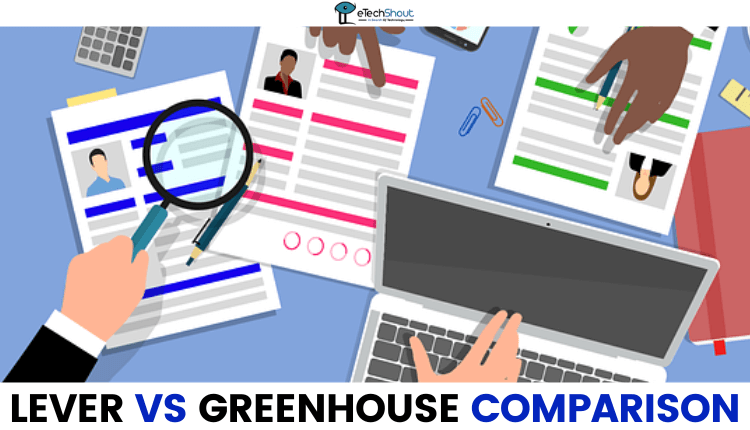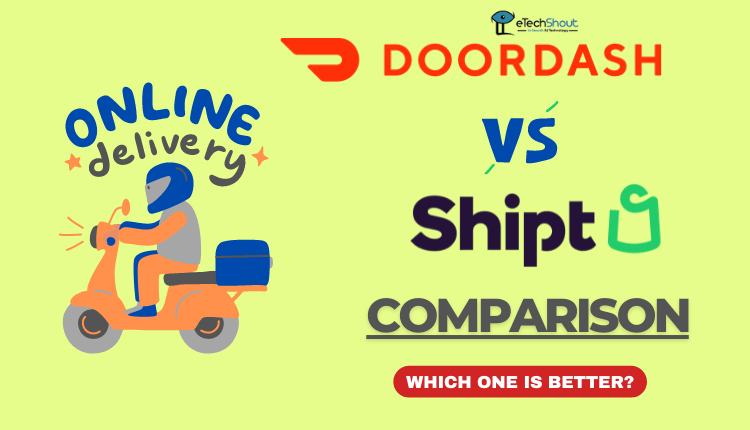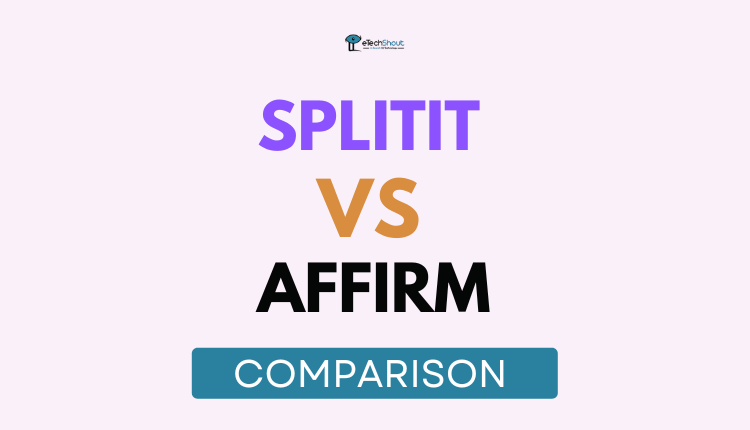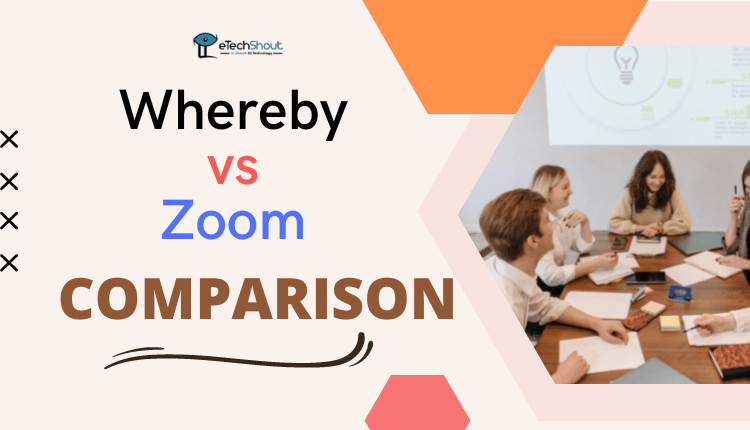
Whereby vs Zoom: Since the COVID-19 pandemic, we’ve been forced to communicate and work differently. In the era of remote work, video conferencing has become a key communication tool. In terms of video conferencing platforms, two of the most popular are Whereby and Zoom. Though both are the best cloud-based video conferencing services, their features, pricing, and user experience differ.
With Whereby, users can create virtual meeting rooms with unique links. You can share these links with others, so they can join the meeting without registering or installing anything. With Whereby, small teams and individuals can enjoy an easy video conference experience.
In contrast, Zoom is a cloud-based video conferencing service that provides advanced capabilities, including screen sharing, recording, and virtual backgrounds. Designed primarily for larger companies, it offers functionality such as webinars, chat, and phone system integration.
It’s true that both platforms have their pros and cons, and the user’s preferences and needs will ultimately determine which platform to choose. If a user is looking for an easy-to-use video conferencing tool, Whereby can be an excellent choice. In contrast, if the user requires a greater range of communication tools, Zoom may be more suitable.
This article compares the features, pricing, and user experience of Whereby and Zoom to make an informed choice about which platform is best for their remote communication requirements.
While both platforms are designed for the same purpose, they are designed for different audiences and offer different features. With this Whereby vs Zoom comparison article, we’ll help readers determine which one is best for their communication needs.
Whereby vs Zoom: A Comprehensive Comparison
Features: Whereby vs Zoom

Whereby
- User-friendly: Whereby provides an intuitive user interface so users can easily set up and participate in video meetings without downloading, installing, or logging in.
- Screen sharing: Whereby users can share their screens, enabling them to collaborate and watch documents and presentations simultaneously.
- Custom branding: Whereby provides customized branding options, allowing users to customize meeting room appearances based on their company’s logo and colors.
- Virtual backgrounds: Whereby offers a virtual background option for users to choose from, or they can upload their own.
- No time limits: Whereby meeting duration is unlimited, both for free and paid accounts, allowing teams to communicate without time limitations.
- Collaboration tools: Whereby provide features such as a whiteboard, file sharing, and chat, making it easy to collaborate with others.
- Multiple participants: Whereby supports up to 50 participants in one meeting room, great for small/medium teams.
- Mobile compatibility: Whereby users can join meetings on their mobile devices.
Zoom
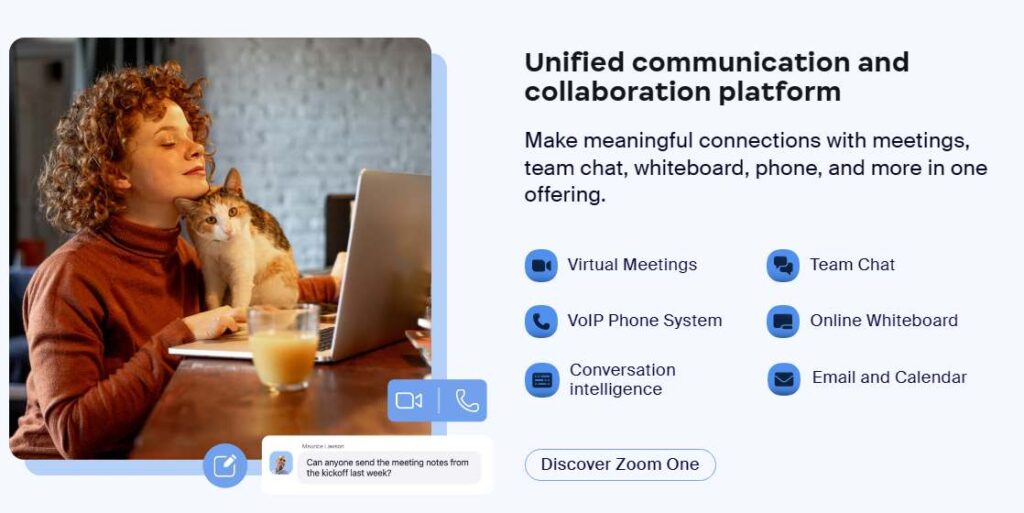
- High-quality video and audio: Zoom provides high-quality video and audio that enables users to communicate clearly.
- Screen sharing: Zoom lets users share their screens
- Breakout rooms: Zoom features breakout rooms, allowing users to break off into smaller groups for specific discussions.
- Recording: Zoom offers the option of recording meetings, allowing you to review discussions and presentations later.
- Virtual backgrounds: Zoom lets users personalize their video calls with virtual backgrounds.
- Polls: Zoom provides polling functionality, allowing participants to provide feedback or opinions in real-time.
- Large meeting support: Zoom supports meetings with up to 1,000 participants, ideal for large teams.
- Integration: Zoom works seamlessly with a wide range of third-party apps, including Microsoft Teams and Salesforce.
- Closed captioning, live transcription, and other accessibility features
Pros and Cons: Whereby vs Zoom
Whereby Pros
- Easy to use
- There is no need to download any software
- Easily customized
- Security features
Whereby Cons
- Limited free plan
- A limited number of features
- Compatibility issues
- Customer support is limited
- Lack of mobile app
Zoom Pros
- User-friendly
- High-quality video and audio
- Range of features
- Compatibility
- Security features
Zoom Cons
- Privacy concerns
- Features on the free plan are limited
- Compatibility issues on old and outdated devices
Pricing: Whereby vs Zoom
Whereby
- Free plan
- Pro plan – $6.99 per month or $69.90 per year
- Business plan – $9.99 per month or $99.90 per year
Zoom
- Basic – Free
- Pro – $14.99/month/user or $149.90/year/user
- Business – $19.99/month/user or $199.90/year/user
User experience: Whereby vs Zoom
Whereby
Whereby strives to be an intuitive and reliable remote meeting platform. Whereby aims to provide a simple and intuitive way to create and join meetings, with a clean and uncluttered interface.
The main feature of Whereby is the ability to create and attend meetings without downloading anything. In this way, users can easily start and participate in meetings without facing any technical difficulties.
Whereby the platform offers several customization options for users to tailor it to their needs like customizing backgrounds, creating unique URLs for meetings, and adding custom branding to video calls.
Whereby emphasizes simplicity, user-friendliness, and reliability. It’s perfect for team meetings, a remote job interview, or a video chat with friends, it makes it simple to communicate and connect with others worldwide.
Zoom
Zoom provides a clean, simple user interface and it simplifies virtual meetings and events by offering a number of features. Zoom lets you schedule, join, and conduct virtual meetings. The platform allows users to share screens, use virtual backgrounds, chat, set up custom backgrounds, virtual hand raising, and breakout rooms, allowing for more customized meetings.
Zoom is known for its reliability, delivering high-quality video and audio virtually every time. The platform has implemented a number of security features to ensure that meetings are secure and private, such as password protection and waiting rooms.
Zoom has many features that make it easier for people with disabilities to access the service. Moreover, the platform is compatible with desktops, laptops, tablets, and smartphones, allowing users to easily join meetings from anywhere.
Integration: Whereby vs Zoom
Both Whereby and Zoom offer a multitude of integrations with other applications and tools to enhance the user experience and productivity.
Whereby
- Google Drive
- Trello
- YouTube
- Miro
Zoom
- Google Calendar
- Google Drive
- Dropbox
- Box
- Microsoft OneDrive
- Eloqua
- Epic
- Gmail
- HipChat
- HubSpot
- InfusionSoft
- Kaltura
- LTI
- LTI Canvas
- LTI D2L
- LTI Moodle
- Marketo
- Microsoft Teams
- Ontraport
- Office 365
- Panopto
- Salesforce
- Salesforce Pardot
- Slack (Legacy)
- Slack App
- Zapier
- Zendesk
- Workplace
Security: Whereby vs Zoom
Whereby
- End-to-End encryption: Video calls are encrypted so nobody else can view them except the participants.
- ISO27001 compliant
- Virtual waiting room: When setting up a new meeting room on Whereby, the feature allows you to require approval for each participant.
- Lock Meeting: When all participants are present in the meeting, the host can lock the room so that no new participants may join the meeting.
- Password Protection: If you want to make your meeting more secure, you can set up a password. By doing this, only those with the password will be able to enter the meeting.
- Screen Sharing: A feature that lets you decide who can share their screen during a meeting. Thus, only authorized participants will be able to share their screens.
- Doesn’t require any downloads: Since Whereby runs directly in the browser, nothing needs to be downloaded. It reduces the risk of malicious software being downloaded.
Zoom
- Meeting Passwords: Zoom requires passwords to join any meeting, preventing unauthorized users from joining.
- Waiting Rooms: Meeting hosts can set up waiting rooms, where participants must be admitted before entering the meeting.
- Host Controls: Meeting hosts can control various aspects of the meeting, such as removing participants, restricting screen sharing, and disabling the chat function.
- Encryption: Zoom operates on an end-to-end encrypted connection for all meetings.
- Two-Factor Authentication: Zoom protects against unauthorized access with multi-factor authentication.
Zoom vs Whereby: Conclusion
In conclusion, both Whereby and Zoom are great video conferencing platforms for connecting virtually with individuals and businesses. Even though Zoom has a more established reputation and more features, Whereby offers some advantages over Zoom, especially for individuals and small businesses.
A major advantage of Whereby is its ease of use. Without downloading or installing software, meetings can be started and joined from any device that has internet access.
Moreover, Whereby’s customizable branding options enable businesses to offer a more professional and branded experience for their meetings.
Zoom, however, provides many features ideal for larger organizations and businesses. Its advanced security options, virtual backgrounds, and breakout rooms make Zoom an extremely versatile and powerful remote collaboration tool.
It is ultimately up to you to decide between Whereby and Zoom based on the specific requirements of your business or organization. In case you are interested in a simple and easy-to-use video conferencing platform with customization options and simplified user navigation, Whereby would be a great choice. Then again, if you need more advanced security options and robust features, Zoom might be your best option.
Frequently Asked Questions (FAQs)
Is Whereby safe?
Whereby is committed to security and privacy and has taken steps to make sure virtual meetings are safe and secure.
Is Whereby safer than Zoom?
Zoom and Whereby both offer secure platforms for virtual meetings. It’s challenging to say which platform is safer, as both services have similar security features to safeguard users from possible security breaches.
When Zoom records where does it go?
When you record Zoom, it will be saved in the following directory by default.
- Windows: C:\Users\[Username]\Documents\Zoom
- Linux: home/[Username]/Documents/Zoom
- Mac: /Users/[Username]/Documents/Zoom