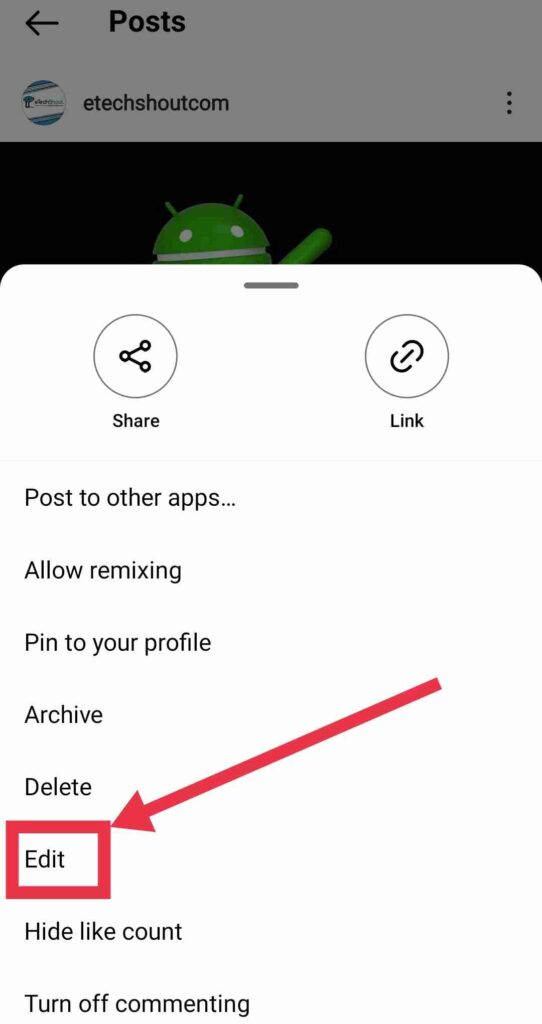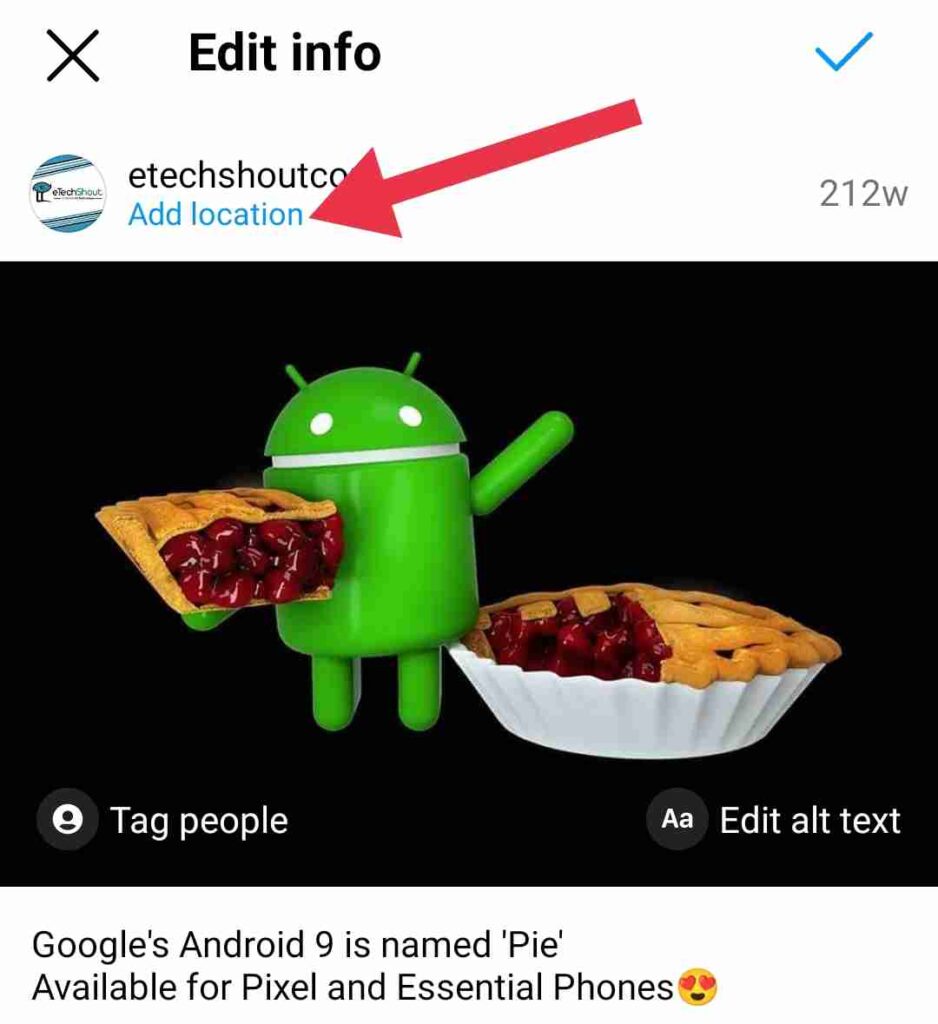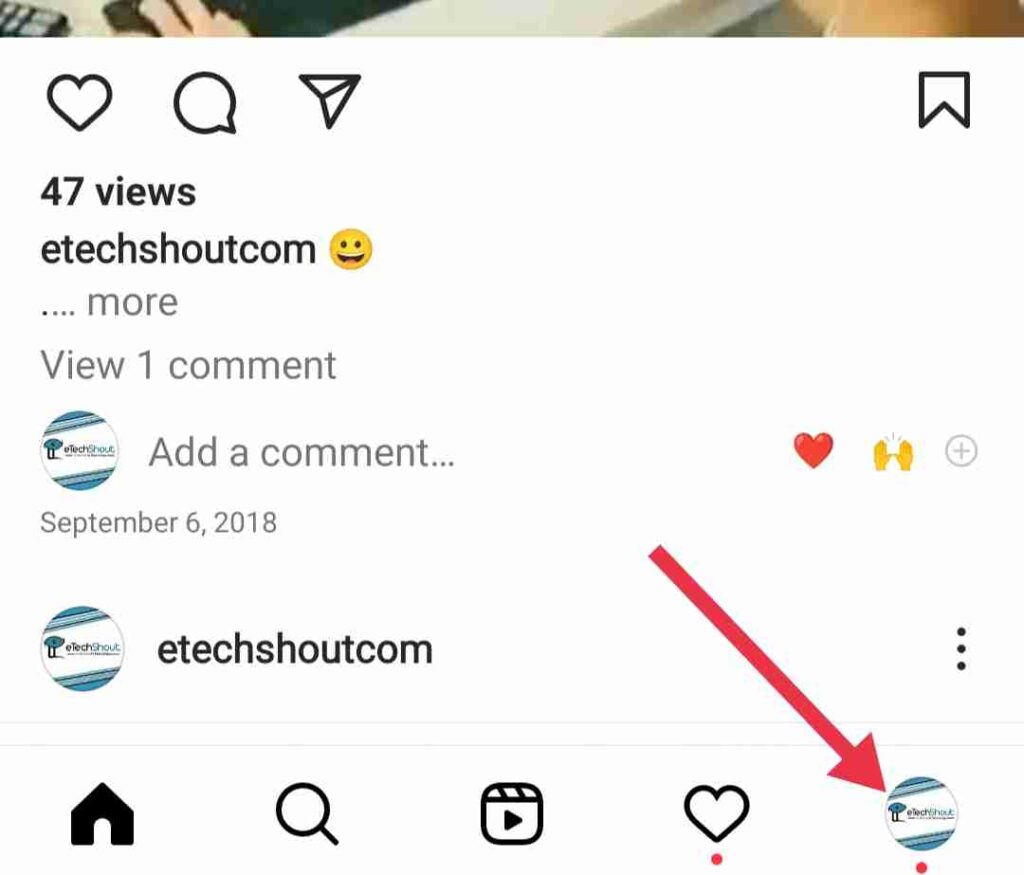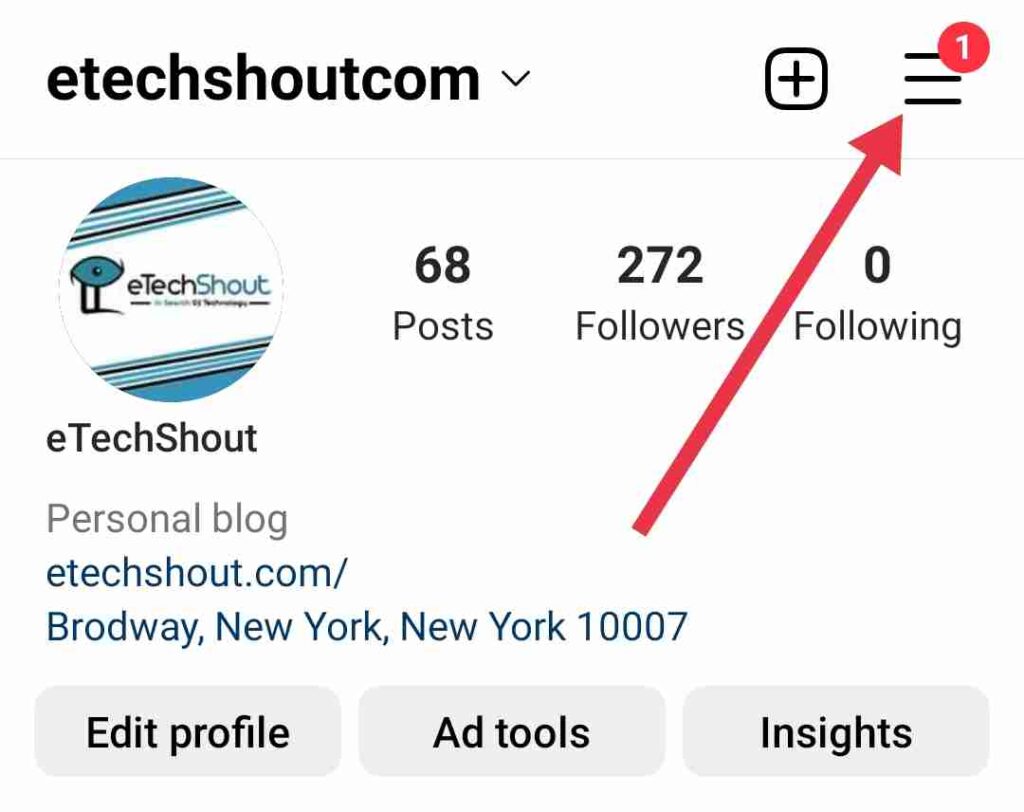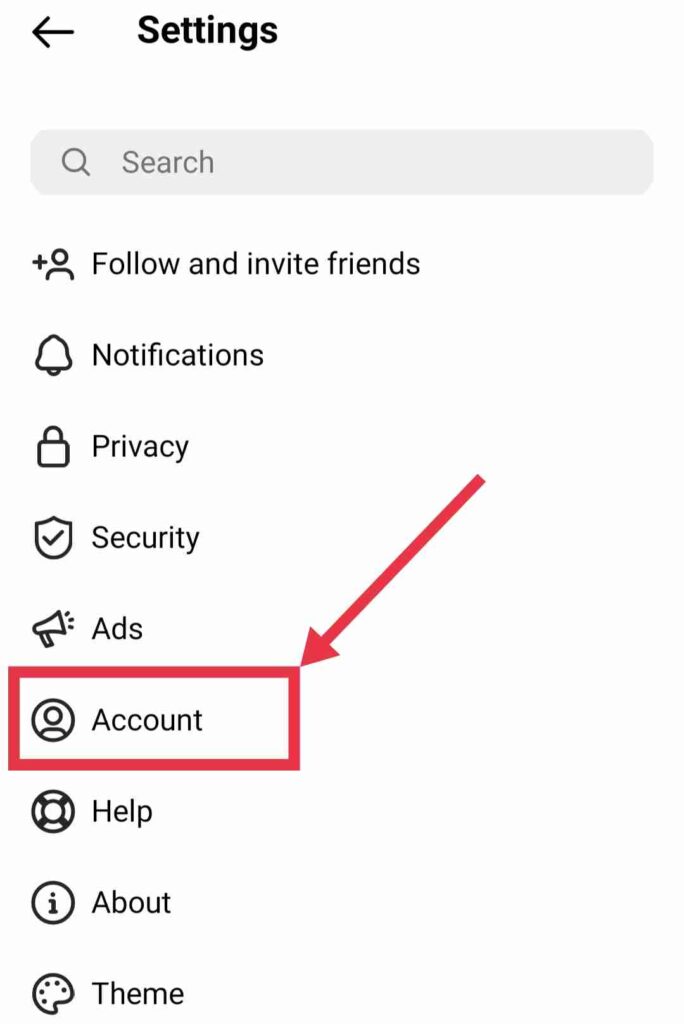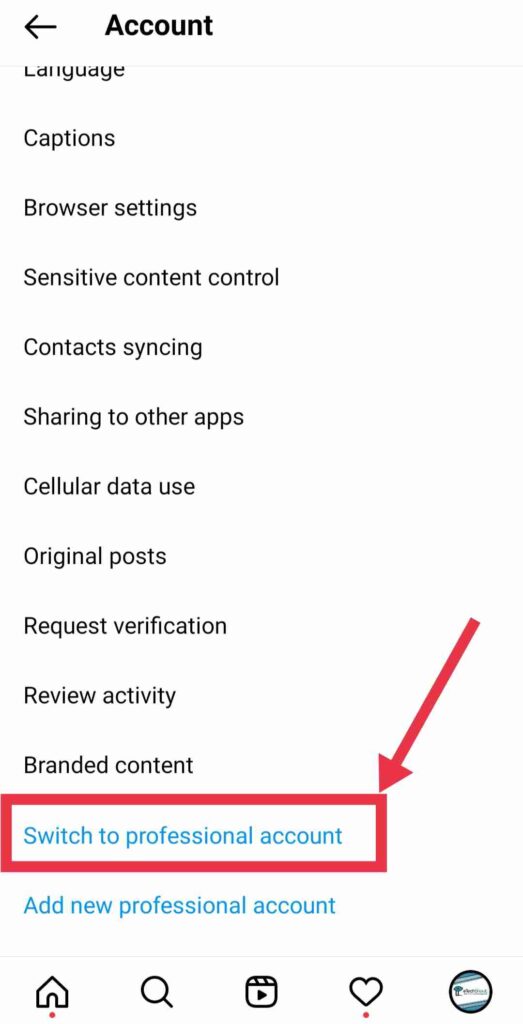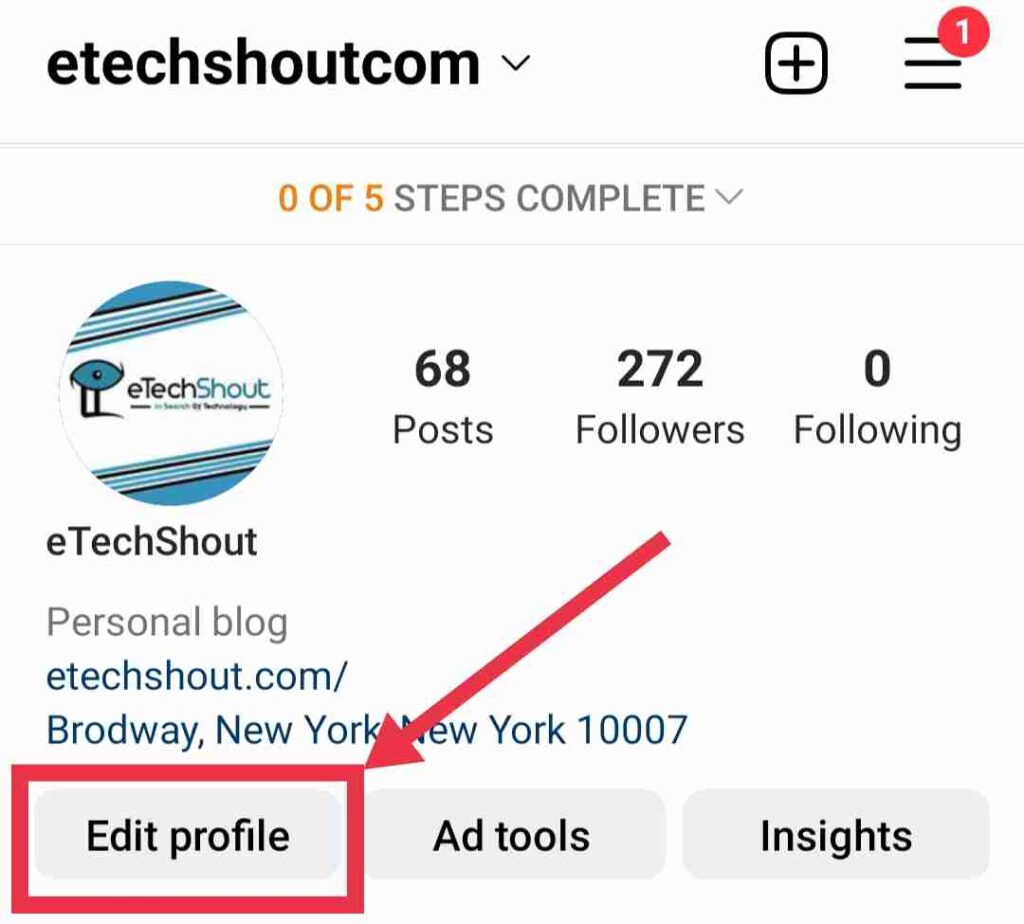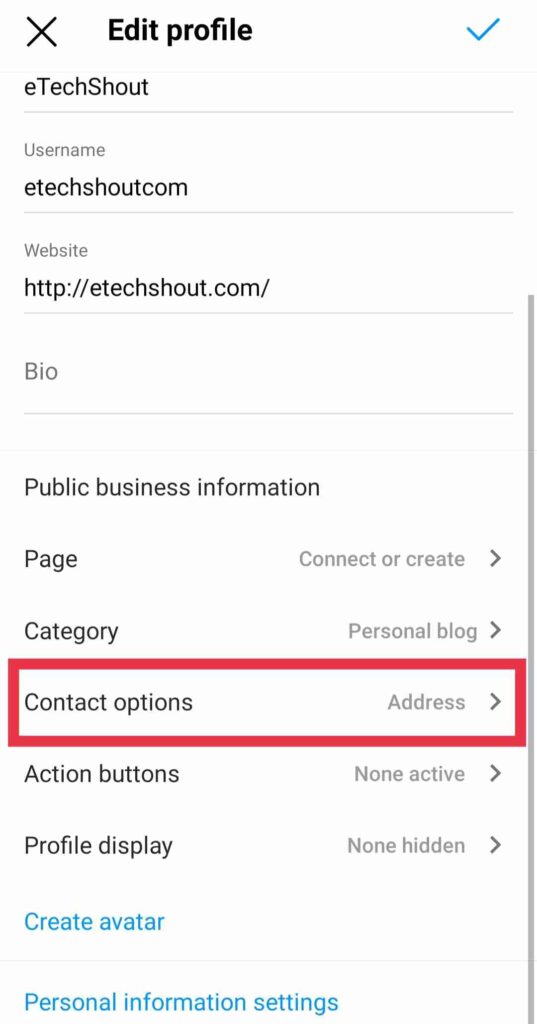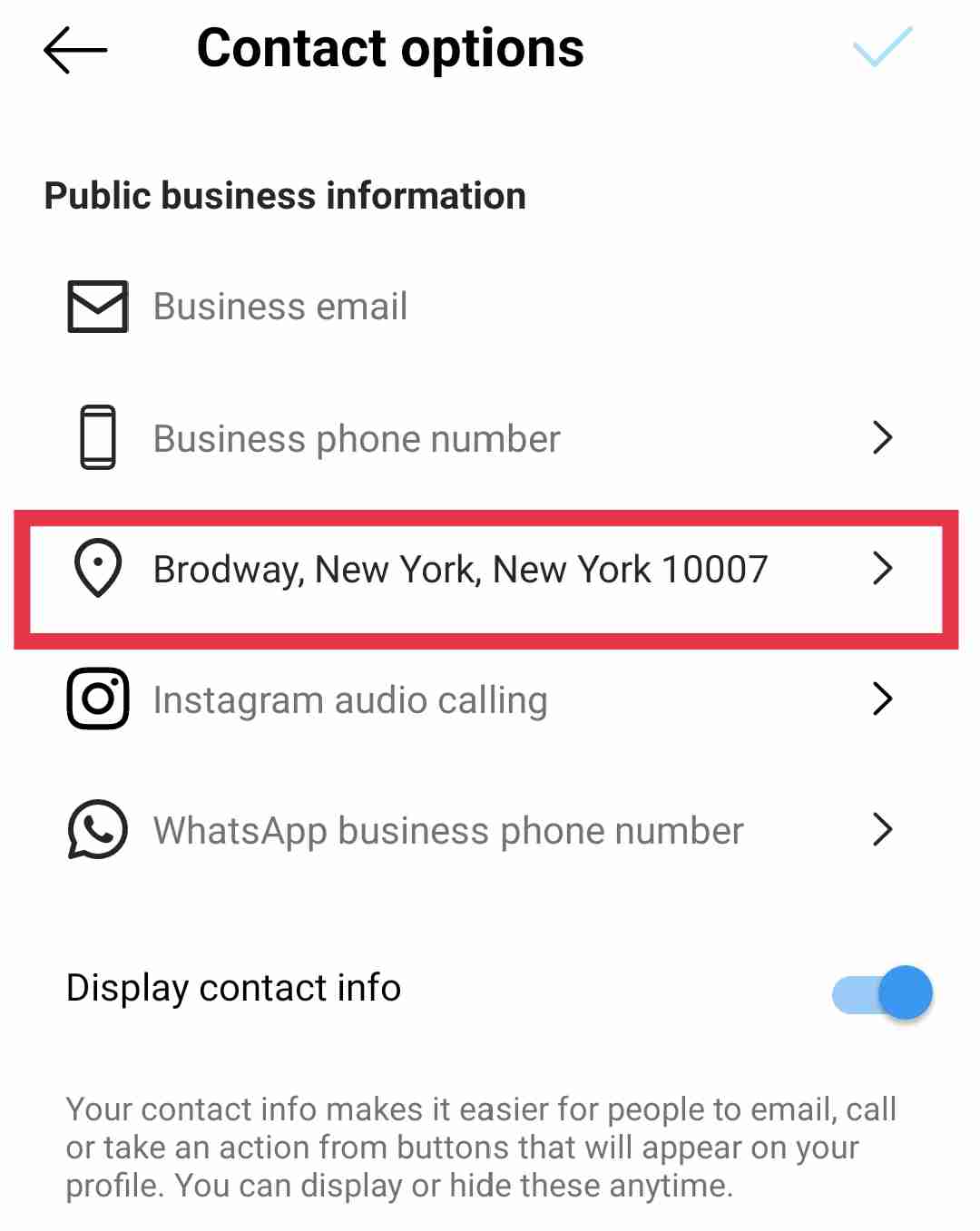In this article on how to change region on Instagram, we’ve explained how to do it easily and quickly in three different methods.
Instagram is one of the most popular social media platforms worldwide, and millions of users post pictures and videos every day. In general, Instagram uses real-time location information to deliver geo-specific features and content to provide users with a better experience overall.
Have you ever wondered how the location of your device affects what you see and can do on the app? How about meeting people outside of your local area? If you’ve been wondering how to change Instagram region, then you’ve certainly come to the right place.
Besides sharing photos and videos with friends, it is also a fun place to watch millions of reels or meet someone.
Instagram users can include a location in a status or a post so other users know where they are. By doing so, you will be able to share your current location, however, some may find that problematic. In case you don’t want to share your exact location for privacy reasons or for any other reason, then how to change the region on Instagram?
When you change your Instagram account’s country region, you will be able to keep your real location private and have access to various features. There is even the option to change the language displayed on your posts.
Well. In this article, we will tell you how to change your region on Instagram.
How to Change Region on Instagram?
Since Instagram offers location-based features, those options will not available if you change your region with a VPN or other tool. When you add your location to your posts, you will boost engagement and people will be able to find you more easily.
As soon as you enable location-based settings, Instagram will allow you to post as usual. The only downside is that you will no longer be able to geotag your posts, but you can simply add your location to your profile.
Change Instagram Region on Posts
Adding a location to an Instagram post is easy. It doesn’t matter whether you are using iPhone or Android. You can change the region of your Instagram posts easily using the below steps.
- To do this, open the Instagram app (Android/iOS)
- Go to your Profile and click on the post you want to edit.
- Simply click the “three-dot” icon in the upper right corner

- Now, tap on “Edit”.

- Afterward, select the blue highlighted “Add location” button.

- Now, search the location you want to add to your post and select it
- After that hit the “Done” button.
Change Region on Instagram for Music
There are some countries where Instagram Music is not available. If you want to change region on Instagram for music, connect to a VPN and open the Instagram app. Now, you can add music to your stories.
Change Country Region on Instagram
Well. Another way to change the region on Instagram is by switching the account to a professional account. Here is how you can do it.
- Open the Instagram app
- Tap on Profile button

- Click on the three bars in the top right of Instagram.

- From the menu, navigate to Settings

- Head over to the Account section.

- Scroll down to find the “Switch to Professional account” option. Click on it

- Clicking “Switch to professional account”, Instagram explains the benefits of doing so.
- There will be various slides about having a professional account that you will need to tap on “Continue” multiple times.
- On the next page, you will see “What best describes you?”. Therefore, you need to select a category. Your Instagram profile will display this unless you toggle “Display on profile” enabled or disabled.
- After that, you can tap “Done”.
- Additionally, Instagram will inform you that switching to a professional account will make your account public. Click “Ok” to accept.
- The next step is to choose whether you are a “Creator” or “Business” according to the category you selected.
- Select “Business” and click “Next“.
- After that, you will be directed to a page that says “Review your contact info” where you can enter your region or country and city.
- Click on “Business address” and you will see a few options. Click “City/Town” to find your city or town.
- Upon completion, tap “Done”.
- Next, you’ll see the “Review your contact info” page, then click “Next”.
- It will ask you to complete a few more steps in order to complete your professional account, you may do so if you like, although you aren’t required to do so right away. Skip that by clicking the cross in the top right.
- Since the added details of the address are invisible, you have to make them visible by following the below steps.
- Simply go to your Instagram profile and tap on “Edit Profile”.

- After that, tap “Contact options” to edit or remove the public information about your business.
- Then, after removing or adding any contact options, return to the “Edit profile” page.
- Navigate to “Profile display”
- It is possible to hide or show your contact details on your profile from this page.
- For example, you could display your country and region by turning “Display contact info” on.
- Once you have finished, tap “Done“.
- If you already have a professional account on Instagram and want to change your region on it, visit your profile and hit the “Edit Profile” option.
- Tap on the “Contact options” to see your public business information.

- Clicking on the current address will allow you to change it. There you can enter a new country or region you wanted to add to display on your professional account on Instagram.

Frequently Asked Questions (FAQs)
Why you should change Instagram region?
The reasons for spoofing your original location on Instagram are numerous. Your privacy may be important to you since Instagram tracks your location to provide you with services and content tailored to your preferences. Hence, faking your location could help you feel more confident about privacy.
You may also want to connect with people and content that you don’t often interact with. Since Instagram uses your location in real-time, it can recommend people, hashtags, and topics based on your location.
By spoofing your location on Instagram, you will be able to increase your reach, get more exposure, gain followers, and meet new people.
How do I change my region on Instagram?
You can easily change the region on Instagram of posts, Instagram for music, and on your professional accounts using the above methods.
How to change region on Instagram without VPN?
Considering Instagram offers location-based features, you won’t be able to use those options if you use VPN. The only option you have is changing the region by following the above ways.
ALSO READ: –
- How to Wave at Someone on Instagram Live?
- Instagram Username Availability Checker (Instantly with 5 Tools)
- How to Permanently Delete Instagram Account? (Guide)
- How to View Private Instagram Profiles? (4 Ways)
- 11 Best Instagram Caption Generator Tools (Android/iOS)
- How to Center Instagram Bio EASILY (3 Quick Working Methods)
There are a number of advantages to changing your Instagram region. The first benefit is that you can see trends, reels, hashtags, and feeds from different locations.
Additionally, it allows you to meet people from other places and gives you a chance to learn about things that happen in different places. Also, it can help you keep your personal data safe.
We covered everything you need to know about changing region on Instagram. We’ve explained the different ways to change Instagram’s location. Give them a try.