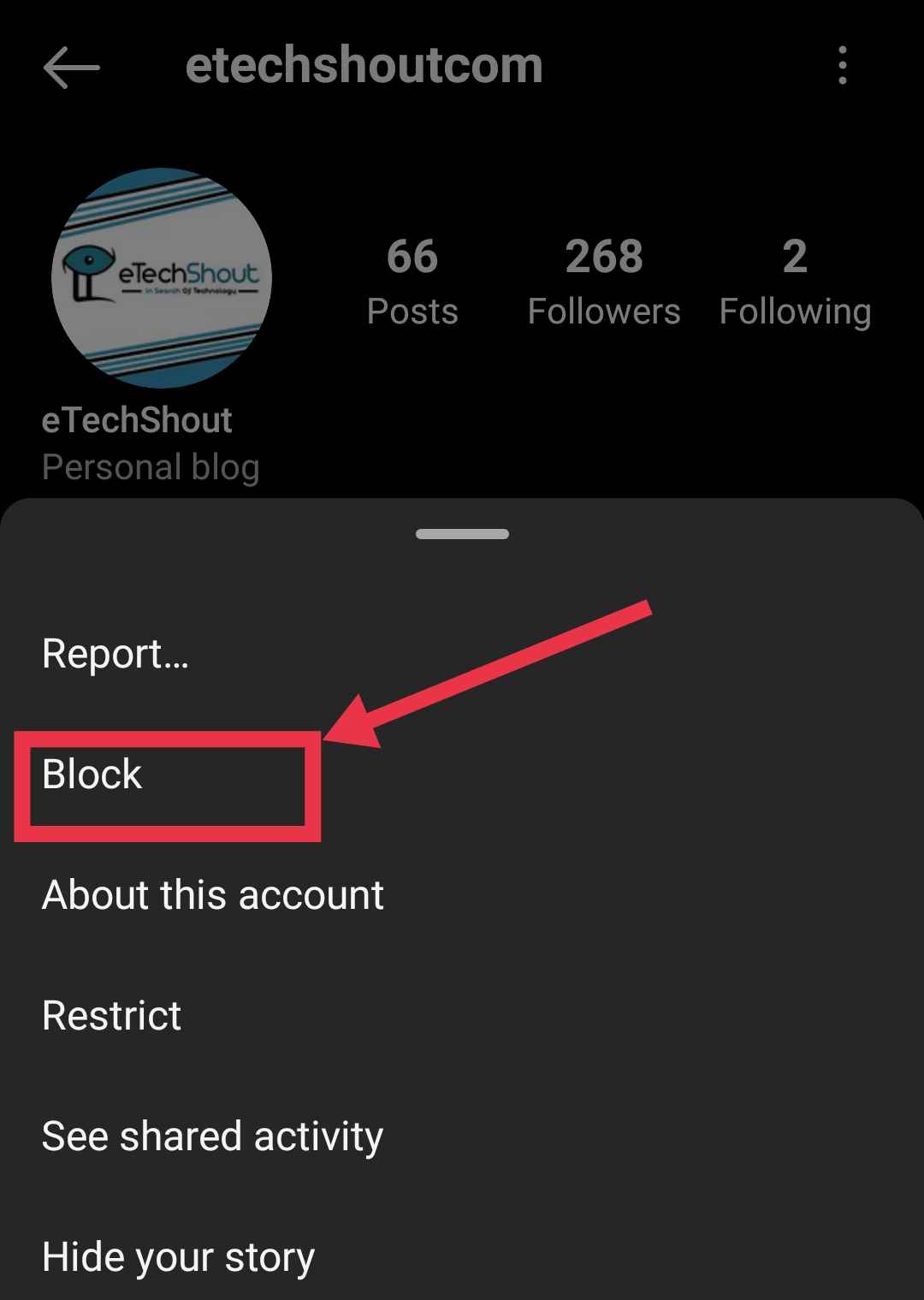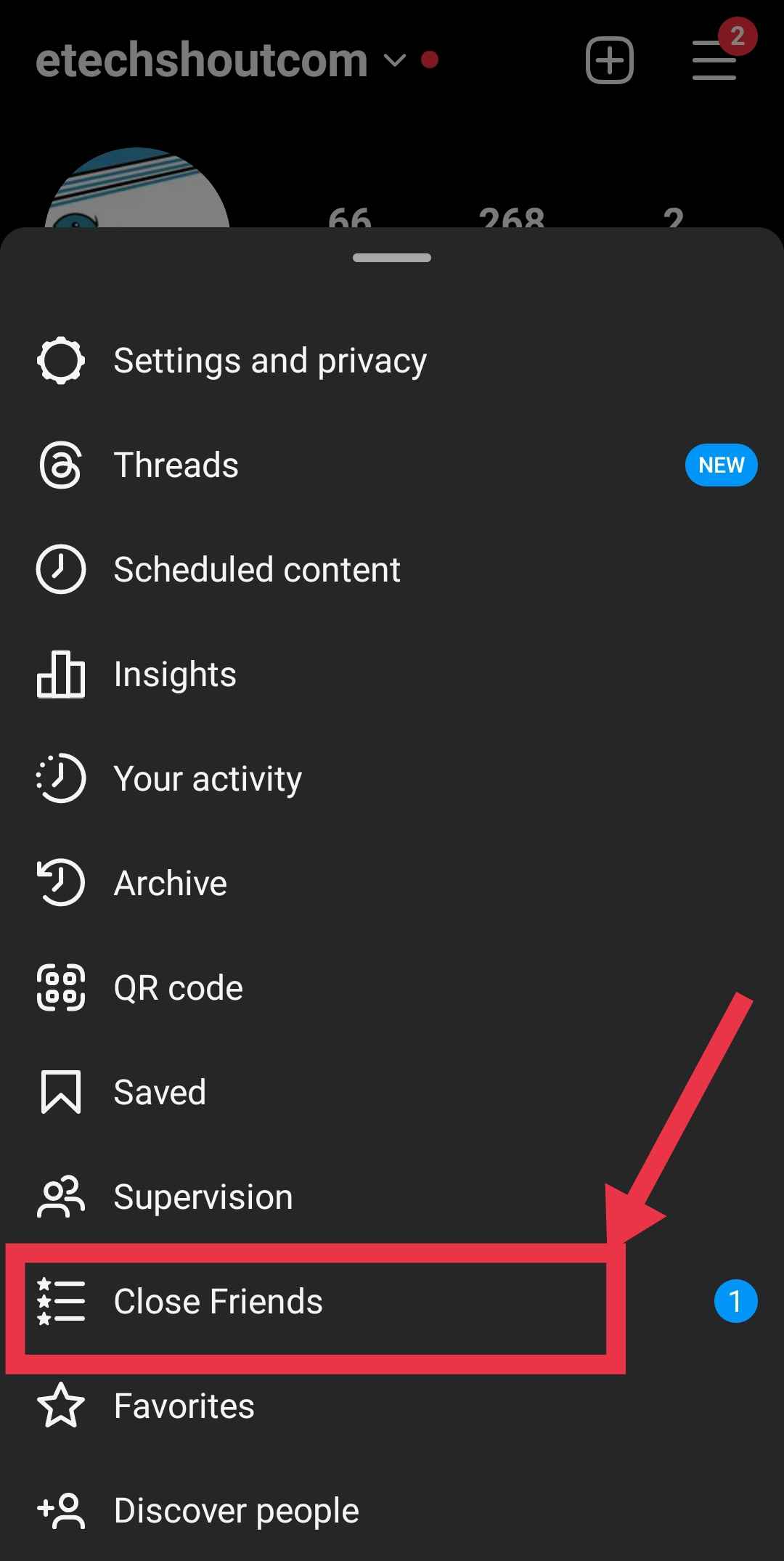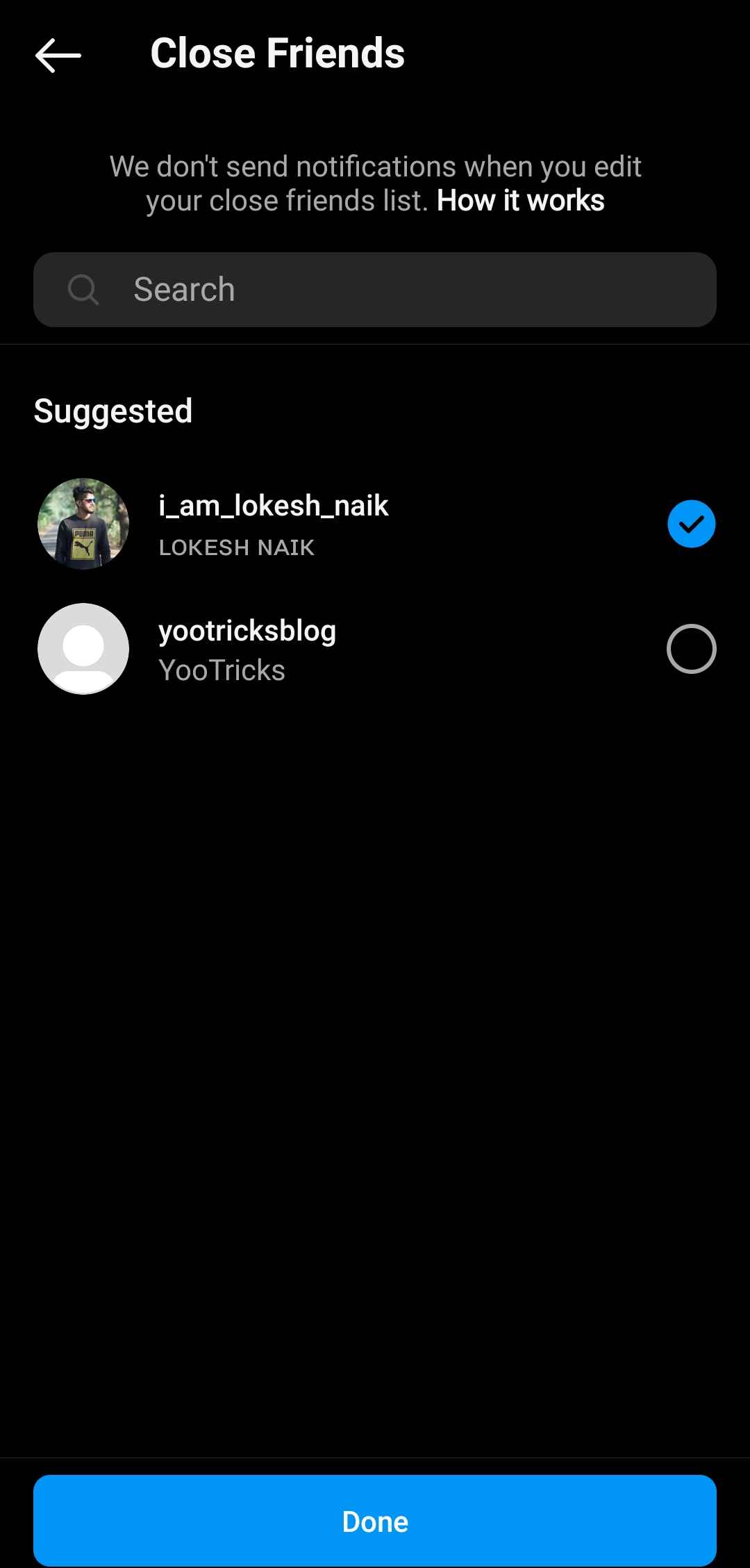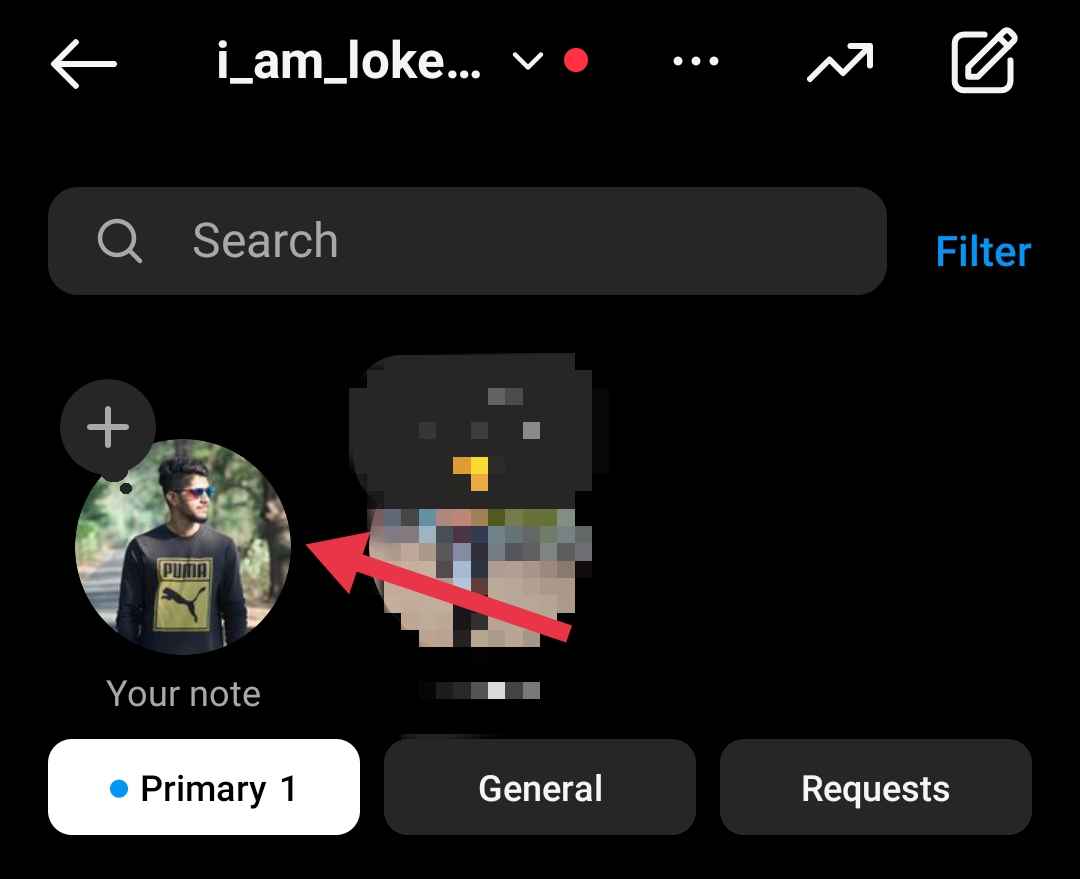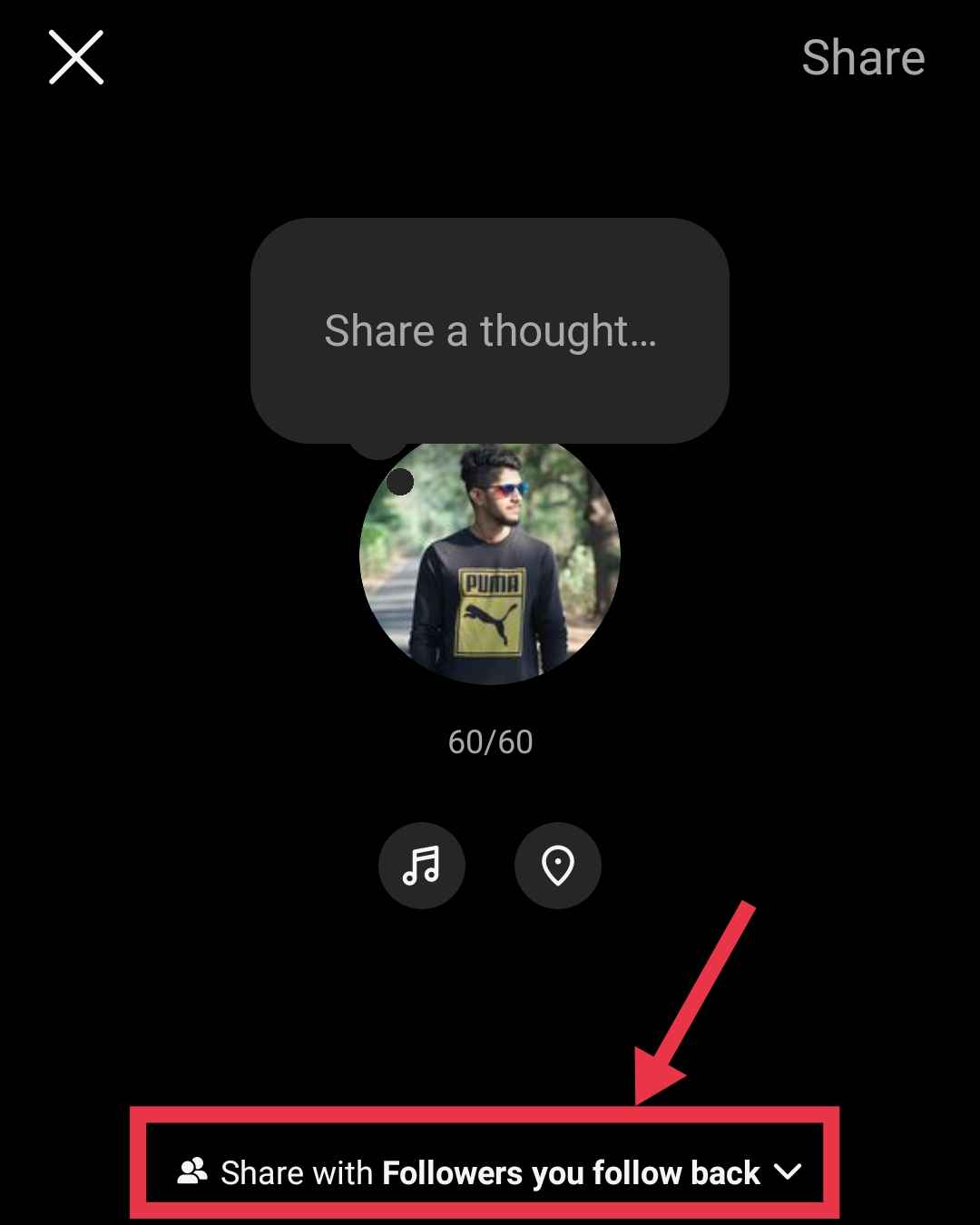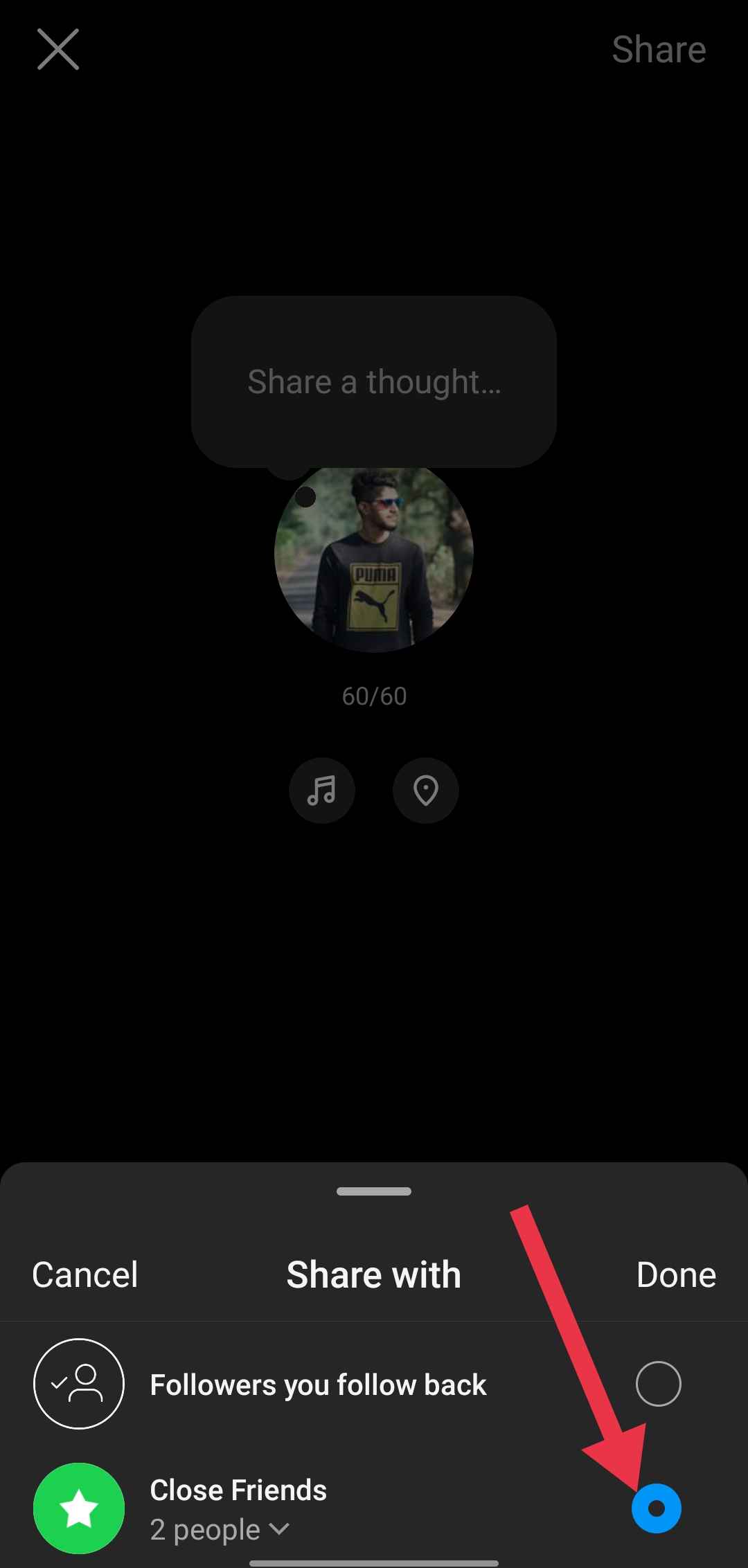If you’re looking to hide notes from specific users on Instagram, you’re in the right place! In this blog post, we’ll guide you through the steps to hide Instagram notes from particular individuals.
Instagram recently introduced a feature called Instagram Notes, enabling users to share short text-based messages with their followers. However, there might be times when you wish to keep these notes hidden from specific individuals like family members, friends, or exes. We’re here to guide you with straightforward steps on how to achieve this.
We’ll walk you through all the steps. Stick around till the end of this article for all the details.
What is Instagram Notes?
Instagram Notes is a recently introduced feature, that enables users to express their thoughts concisely. It allows the sharing of brief messages of up to 60 characters using text and emojis. Furthermore, you can enhance these notes by adding music. These notes are displayed at the top of the chat, visible to all your followers.
However, some users wish to hide these notes from specific individuals, and we’ll guide you on how to achieve this on Instagram.
Here is our easy guide that helps you keep your feed clean and tidy, minus the unwanted clutter by disabling the Instagram Notes feature.
How to Hide Notes From Someone on Instagram
There are four ways to hide your notes on Instagram, letting you choose what suits you best and control who sees them. It’s all about tailoring your Instagram experience to your liking. These methods for hiding Instagram Notes work seamlessly on both Android and iOS devices, including iPhones.
Restrict
The simplest method to hide your Instagram note is by using the “Restrict” feature. Since an “Instagram Note” lasts for 24 hours, restricting them during this time ensures that the intended recipients won’t be notified of your posted note.
Here’s how to restrict anyone on Instagram:
- Open the profile of the user you want to hide your note from.
- Tap the three dots in the top right of their profile.
- Select “Restrict.”

Once restricted, post your note. It won’t show in their chat. After it expires, you can “Unrestrict” them from their profile. That’s all!
Curious about knowing Instagram user’s account age? You should checkout our article on it for a handy method.
Block
Blocking a user is another way to ensure they don’t see the note you’ve shared. However, it’s advised not to use this method just to hide a note.
When you block a user, both of you automatically unfollow each other. If you later decide to unblock them, you’ll need to follow them again.
To block a user on Instagram and prevent them from viewing your content, follow these steps:
- Search for the username of the user you want to block to visit their profile.
- Tap the three vertical dots (⋮) in the top right corner of their profile.
- From the menu that appears, select “Block.”

- Confirm the action by tapping “Block” again.
Unfollow or Remove
If you want to prevent someone from seeing your note, you have the option to either unfollow them or remove them from your list of followers. By unfollowing, you detach yourself from their updates and content, effectively preventing them from seeing your note.
Alternatively, removing them as a follower ensures they no longer have access to your shared notes, maintaining your desired level of privacy.
To do this, navigate to your Following list and unfollow the user you wish to hide your note from. Similarly, visit your Followers list to remove them.
Interested in improving your Instagram storytelling? Learn how to share complete reels on Instagram story with our helpful guide.
Share With Close Friends List
Instagram provides the option to share your note exclusively with your Close Friends list, excluding specific users you wish to keep the note hidden from.
To do this, first, create a Close Friends list that does not include the user you intend to hide the note from.
Here’s a step-by-step guide to creating a Close Friends list on Instagram:
- Simply open the Instagram app
- Now, go to your Profile section and tap the three horizontal lines in the top right corner.

- Choose “Close Friends.”

- You’ll find suggestions of profiles you follow. Select “Select all.”
- If you want to hide a note from a specific person, uncheck the blue bubble next to their name.
- Click “Done.”

- Head to your Chat List and tap your profile picture at the top.
- Now, compose a note of up to 60 characters

- After that tap the dropdown icon “Share with.“

- Select “Close Friends” and share your notes.

By following these steps, only your close friends will have access to the note you’ve shared.
In summary, there are several ways to keep your notes private from specific people. Whether you use the “Restrict” feature, “Unfollow” or “Remove” users, or share with your “Close Friends” list, you can control who sees your thoughts. Choose what suits you best and enjoy a more personalized Instagram experience.
If you’re concerned about your Instagram activity, you might also be interested in learning how to permanently delete your call history on the Instagram platform.
Frequently Asked Questions (FAQs)
Who can see your Instagram notes?
Your Instagram Notes can be seen by you and all the followers you follow back.
Can you change who can see your note on Instagram?
Yes, you can alter who can view your Instagram Notes. Simply access the Instagram app, tap the profile button, go to settings, and find the close friend option. From there, select the specific followers you want to share your Instagram Notes with, allowing you to control and modify visibility.
Is it a good idea to hide Instagram notes from someone?
Sometimes hiding Instagram Notes from certain people is important. It helps keep your thoughts private and safe from leaking. You can avoid mean comments and have a more peaceful time online. It also lets you share your thoughts only with the people you want to, keeping your life private.
Is it possible to hide Instagram notes from someone?
Yes, you can indeed hide your Instagram Notes from someone by using any of the ways we shared above.
Does restricting on Instagram hide notes?
Yes, restricting a user on Instagram effectively hides your notes from them. When you restrict someone, they won’t receive notifications for your new notes.
If you’ve muted Instagram Notes and want to bring them back, check out our simple guide on unmuting Notes.