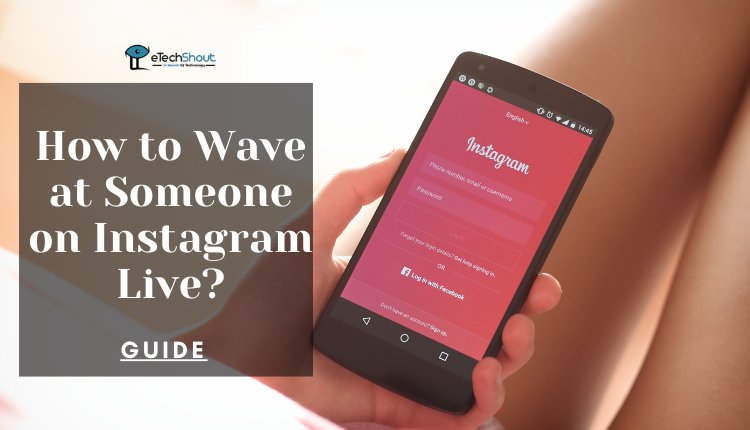
Whenever you watch a live stream on Instagram, there is a good chance that you will be curious about how to wave at someone on Instagram live. The good news is that there are a few simple methods you can use to achieve this.
When you want to reply to someone on Instagram, simply tap their profile picture and pick one of three options. It is possible to “heart” a person or just say hi by waving. In the event that user waves back at you, it will show their most recent post, in addition to the most recent comments.
On Facebook, the person you wish to send a wave to must be on your friend list. When you want to send a wave, move your mouse to their name and tap the hand icon. Instagram live allows you to make the same gesture.
How to Wave at Someone on Instagram Live?
Let’s learn how to wave at someone on Instagram live when they join your stream. For instructions on how to wave at someone on ig live, read on.
Go live on Instagram
Open the Instagram app on your phone. From your feed, swipe right to open the Stories camera, select ‘Live‘, and tap ‘Start Live Video‘.
You can tap the camera icon in the upper left corner of the feed or swipe right to access the Stories camera.
Scroll to the Live section at the bottom of the screen to begin your live video. In the top-left corner of Instagram, tap the wheel to select who can see your Instagram Live, who can reply to it, where it will be saved, and how it can be shared.
It is important to have a good Internet connection in order to maintain the quality of the stream.
Some of your most engaged followers of you will be notified when you go live and your story will appear at the top of their feed.
Wave to the viewer
Whenever someone joins your Instagram live, a notification will appear in the chat box saying that the user has “joined”.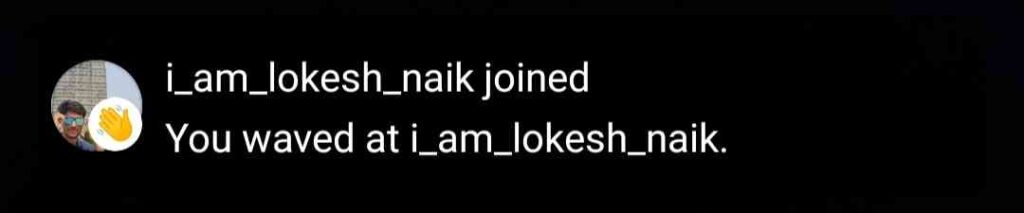
On the right side, you will find a button that says “Wave” alongside an emoji of a waving hand. Click on it to wave at them.
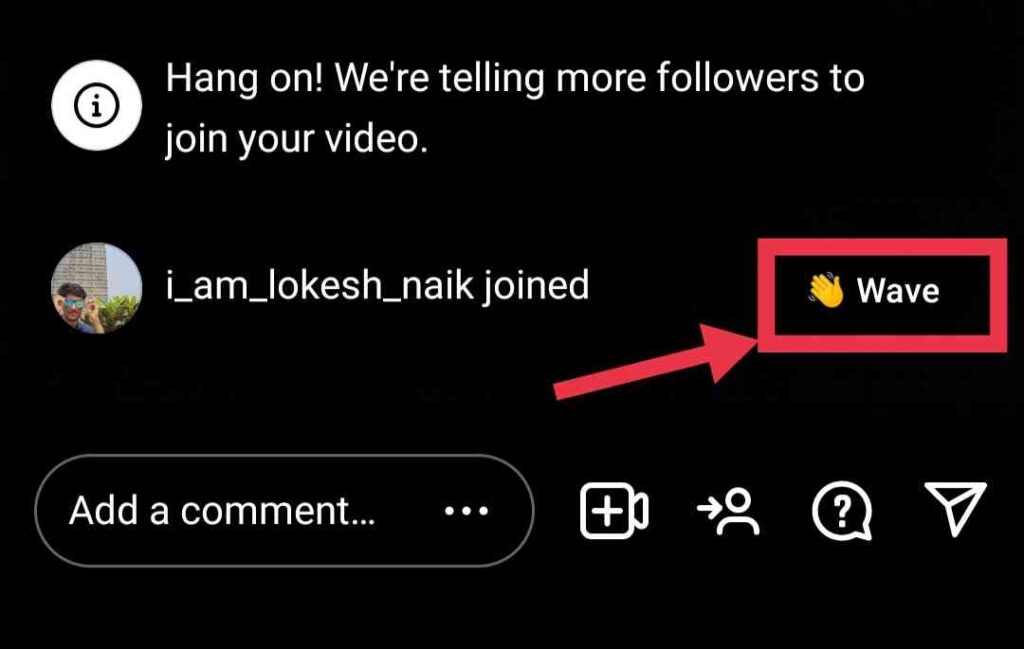
How to Wave Back at Someone On Instagram Live
If you want to know how to wave back on Instagram live then here are the steps for doing so.
Join an Instagram live
Join a live broadcast on Instagram first. Your followers who are currently live can be seen in the story bar, on the home page. Upon joining a live, you can either wait for the broadcaster to wave first, or just wave yourself.
Wave back
You must tap the “Comment” box to wave. Clicking on this will open your keyboard and you can type comments.
When you want to wave, click the emoji icon in the lower left corner.
Upon entering the emoji mode, scroll until you see the wave emoji, or type “wave” into the search box.
Once you have clicked on the waving emoji, it will appear in your comment.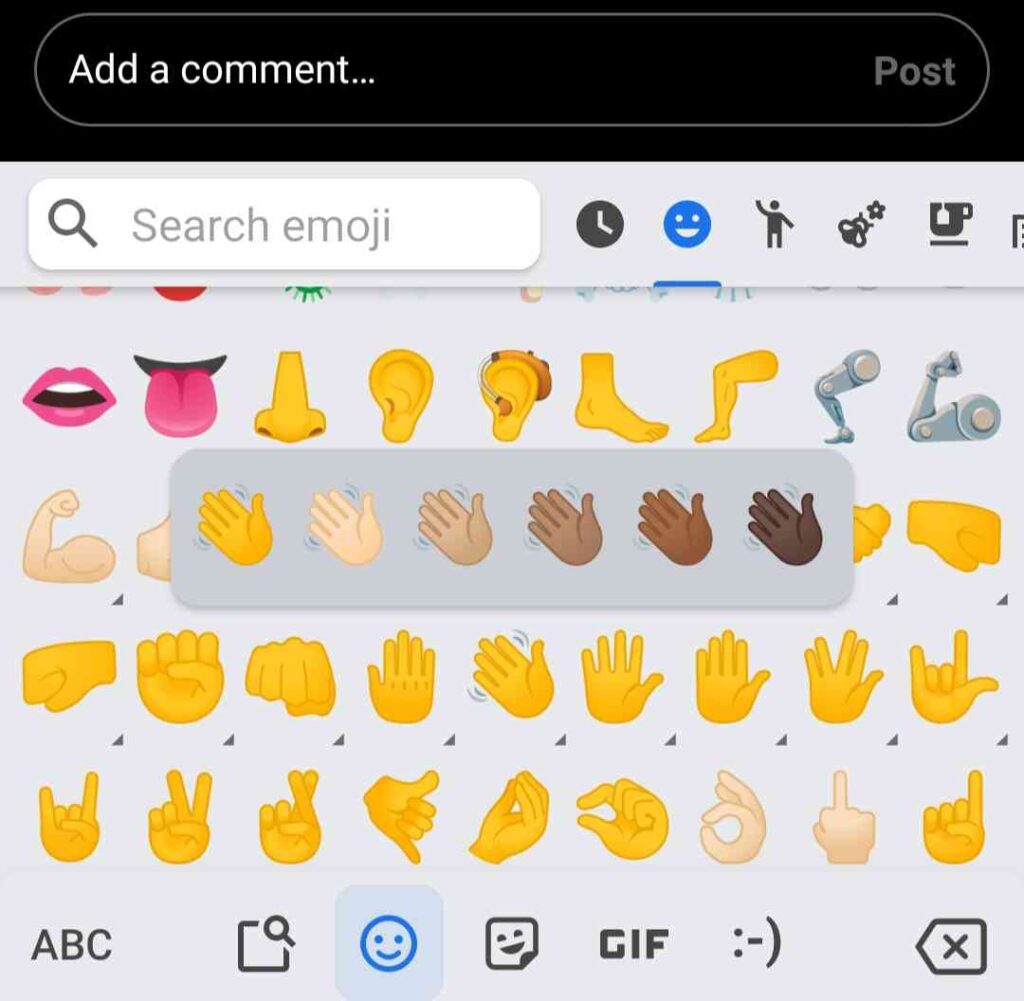
After that, you simply need to tap “Post” on the right side of the screen, and you’re done!
Using this method, you can wave back on ig live easily.
ALSO READ: –
- Instagram Username Availability Checker (Instantly with 5 Tools)
- How to View Private Instagram Profiles? (4 Ways)
- How to Permanently Delete Instagram Account? (2022 Guide)
- 11 Best Instagram Caption Generator Tools (Android/iOS)
- How to Center Instagram Bio EASILY (3 Quick Working Methods)
Frequently Asked Questions (FAQs)
What does wave mean on Instagram live?
During a live stream on Instagram, perhaps it crossed your mind: What is a wave on Instagram live? With this feature, you can greet your audience in real-time and interact with them live.
By waving on Instagram, a new post will replace the previous one. It is similar to waving on Facebook.
On Instagram live, you can also wave at someone if you want them to join your live stream. Just swipe up on a photo with a wave on it and double-tap it to activate the wave animation. It is also possible to swipe up on a photo in order to make your live stream visible to the viewer. If you want to invite someone to your live stream or ask for their assistance, Instagram also lets you wave.
What is the meaning of waved at you in Instagram?
Whenever someone waves to you on Instagram live, that means they are saying hello to you and showing you a warm welcome.
You can respond by sending a waving emoji back or comment something else. You are the only one who can see that you have been waved at. There will be no indication of it in the other participants and it won’t be visible to other viewers.
Can you wave back at someone on Instagram live?
It’s possible! Using a hand wave emoji will do the trick. By going live on Instagram, your followers can also send you notifications letting you know that they are watching you. A great feature of the live video is the possibility of interacting with the viewers.
Open your live stream and select the person’s profile image. Depending on what you want, you can follow the person, wave at them, or disable comments.
When you go live on Instagram, you can see a list of people who are watching you and who left live.
How to send a wave on Instagram?
When you join a live on Instagram, there is a button that says “Wave” next to an emoji of a waving hand. Clicking on it will send wave.
Why you should wave back on Instagram live?
If you don’t know how to wave back on ig live it may feel rude not to respond after someone waves at you.
I hope you learned how to wave on ig live and how to wave back at someone on Instagram live. If you find this article helpful do share this.









