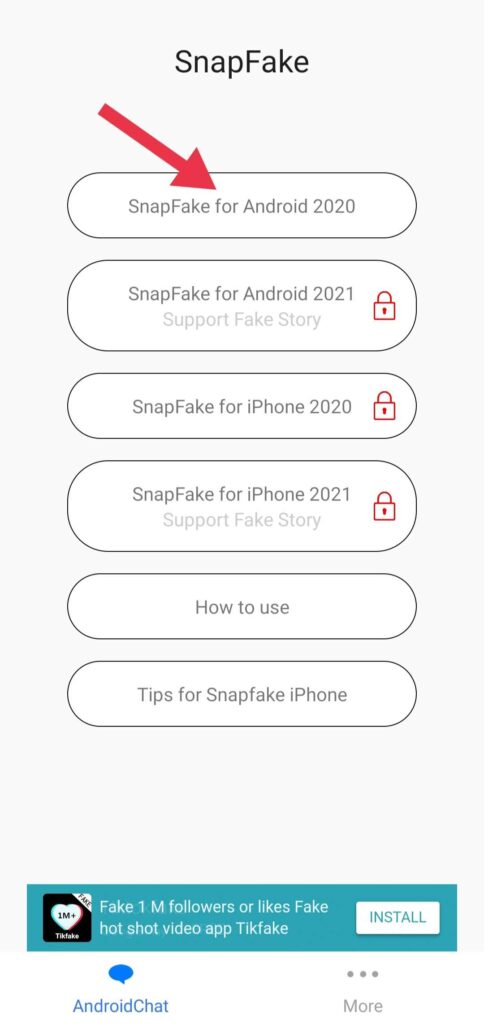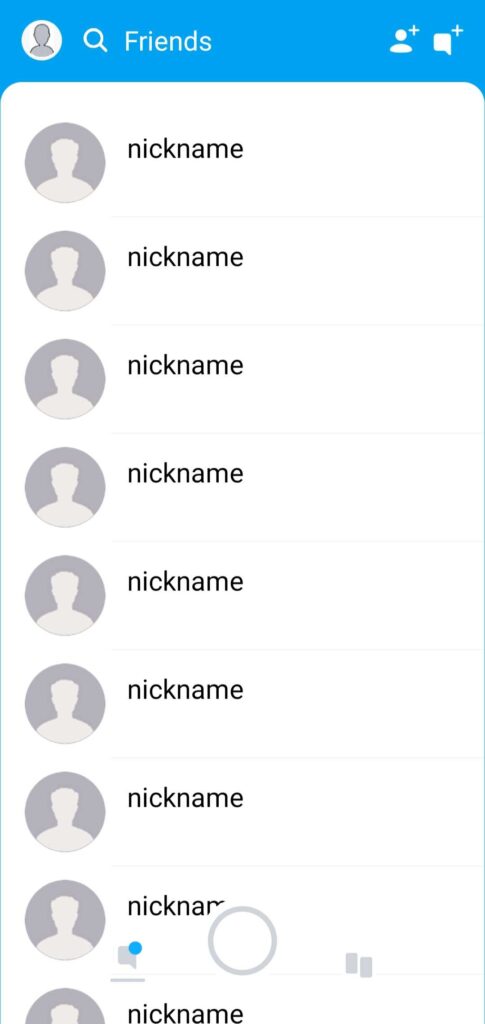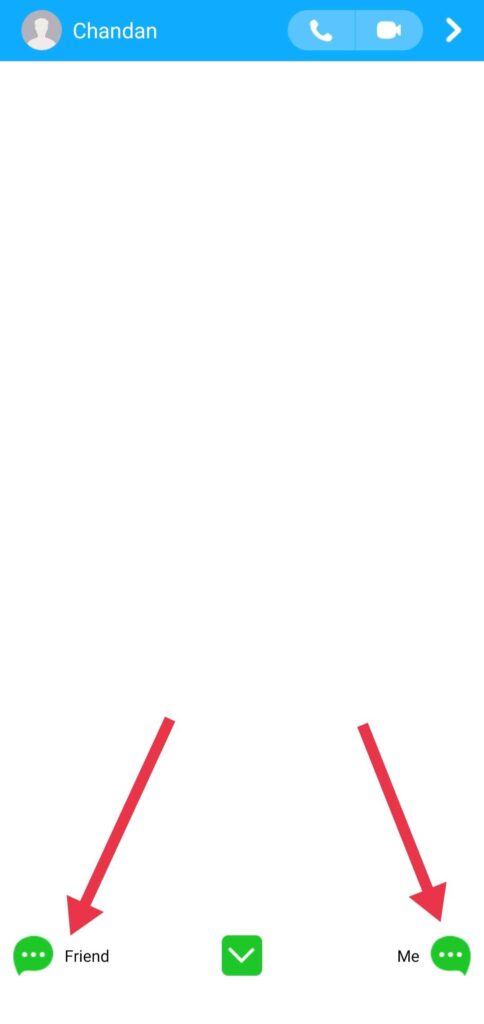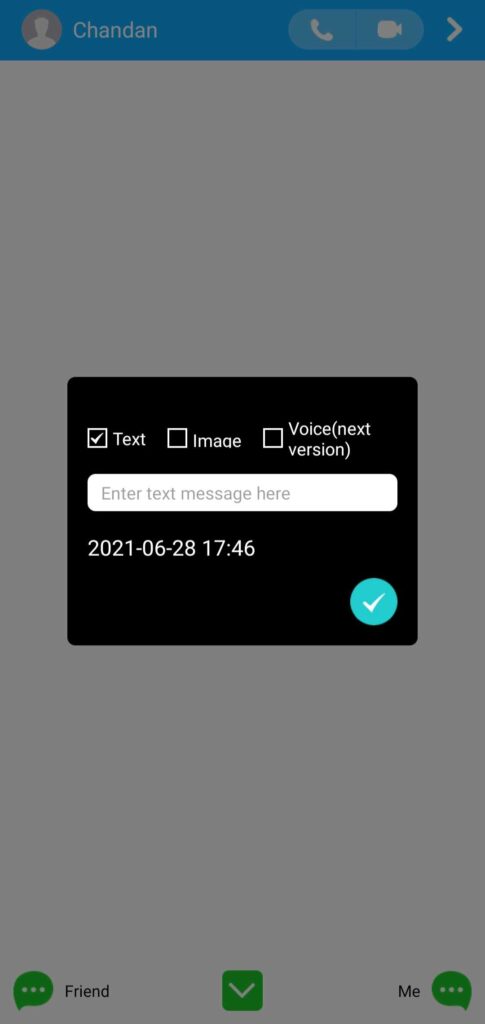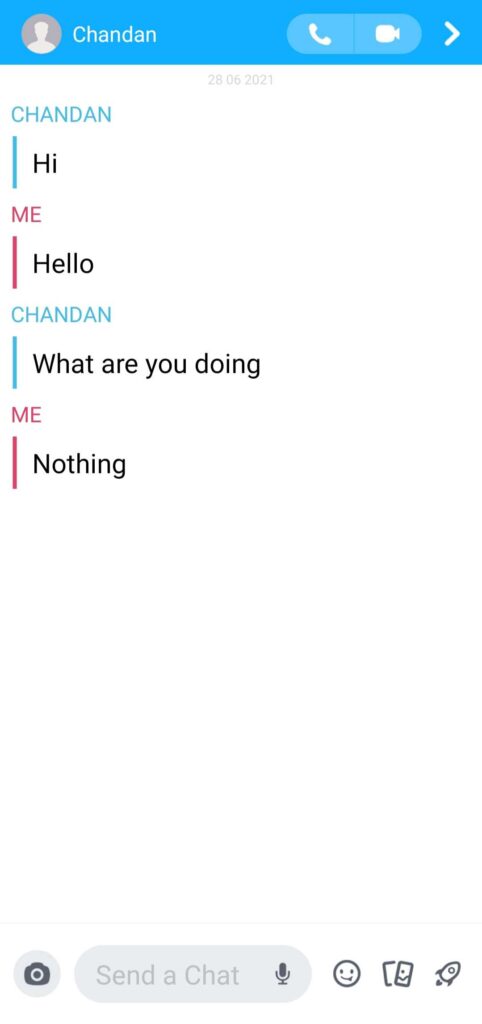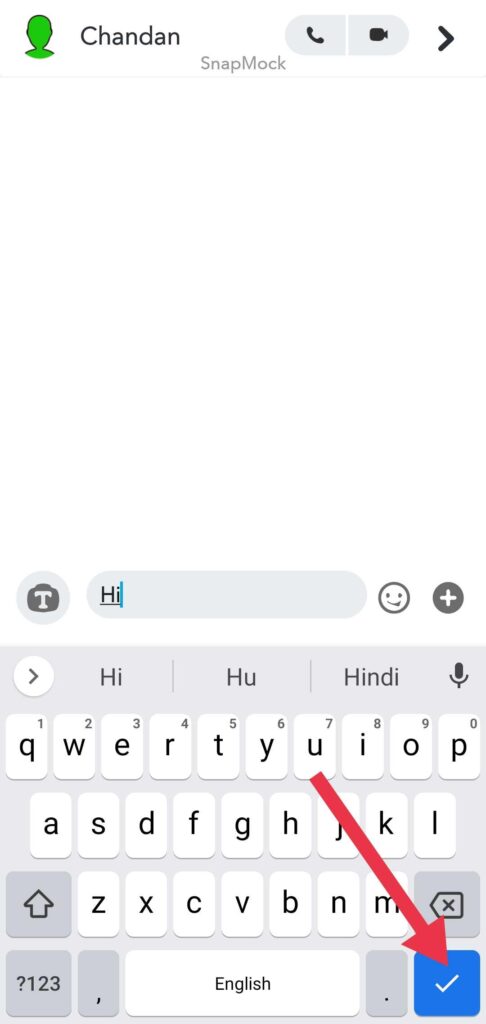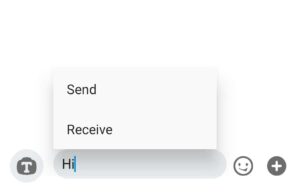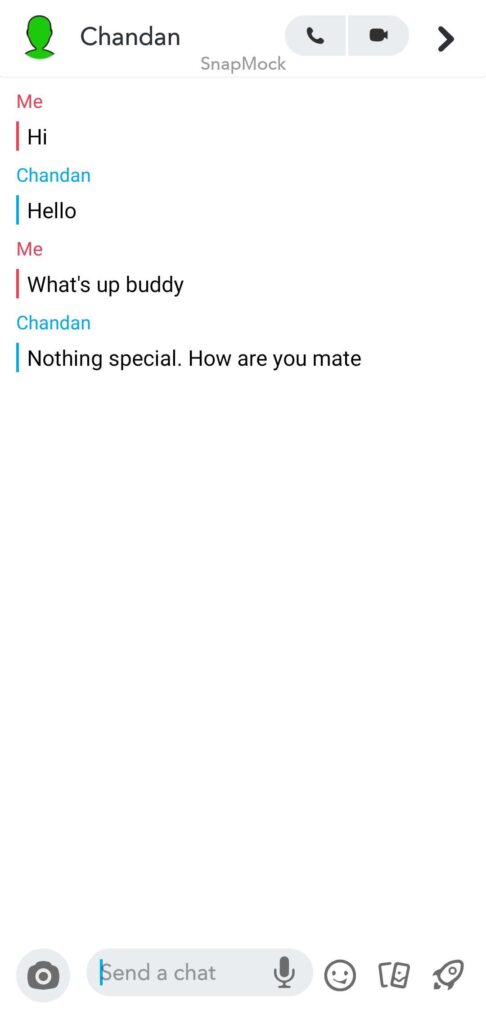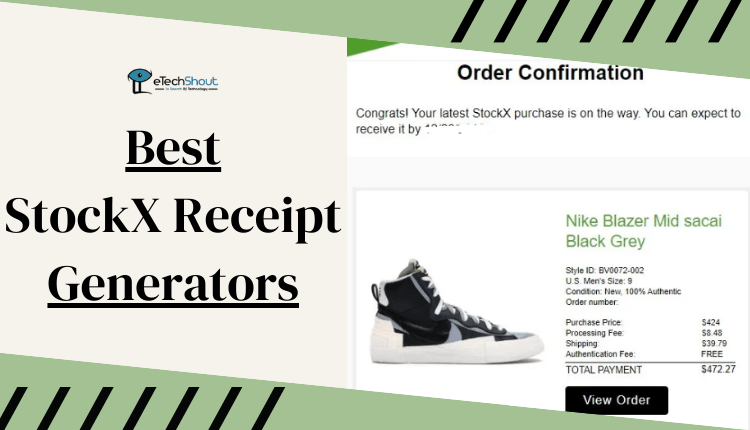Have you ever enjoyed pranking your friends? Do you want to add new dimensions to your pranks? Want to create fake Snapchat conversations to prank? Want to know about the best fake Snapchat message generators or apps? You’re covered in this article!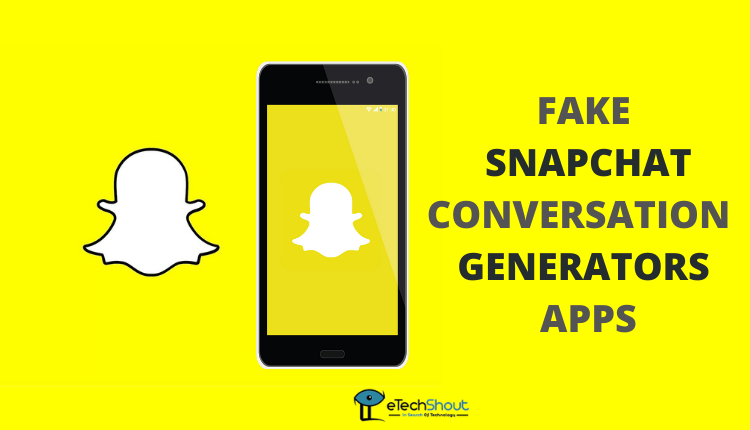
With over 230 million active users worldwide, Snapchat offers an array of features. Your tweens and teens are probably familiar with Snapchat. The most popular social media app out there, Snapchat lets kids and teens share everyday moments in a way that’s easy to see and makes it look awesome at the same time.
The message is supposed to disappear on Snapchat, unlike Facebook and Twitter. In other words, the main feature of the app is that any picture or video you send is shown to the recipient for only a short time before disappearing.
Apart from connecting you with your friends, Snapchat also offers amazing features: games, news, games, quizzes, and exciting photo editing tools. You can also view someone’s Snapchat story without adding them with this guide.
What is a Fake Snapchat Message Generator?
A Fake Snapchat Generator is essentially a tool that allows you to put together some fake Snapchat conversations with anyone that will fool your friends. Your chat conversation will be just like if it is from Snapchat.
You can create realistic mock chat conversations using the fake Snapchat message generator. Enjoy time with friends and family by creating fake Snapchat texts and conversations.
A fake Snapchat chat generator is a way to fake Snapchat conversations. Having fun with your friends is the best way to relax. Have them think that you’re talking, and alter and falsify conversations to suit your needs.
In the last two guides, you will not need any tools, because you will make them yourself. This is the best and simplest way.
Also Read: –
- 11 Best Instagram Caption Generator Tools (Android/iOS)
- 11 Best Fake Walmart Receipt Generator Tools 2022
- 11 Online Fake Receipt Maker/Generator Tools for Free
- 13 Cool Fancy Text Generator Tools in 2022 (FREE)
Working Fake Snapchat Conversation Generators in 2022
Fakeinfo.net
Fakeinfo is a free fake Snapchat message maker website that allows you to generate your own fake Snapchat chats to share to your neighbors or friends. Just visit the website, pick a profile picture, enter the contact name, chat day, chat time, battery percent, Layout for Android or iOS.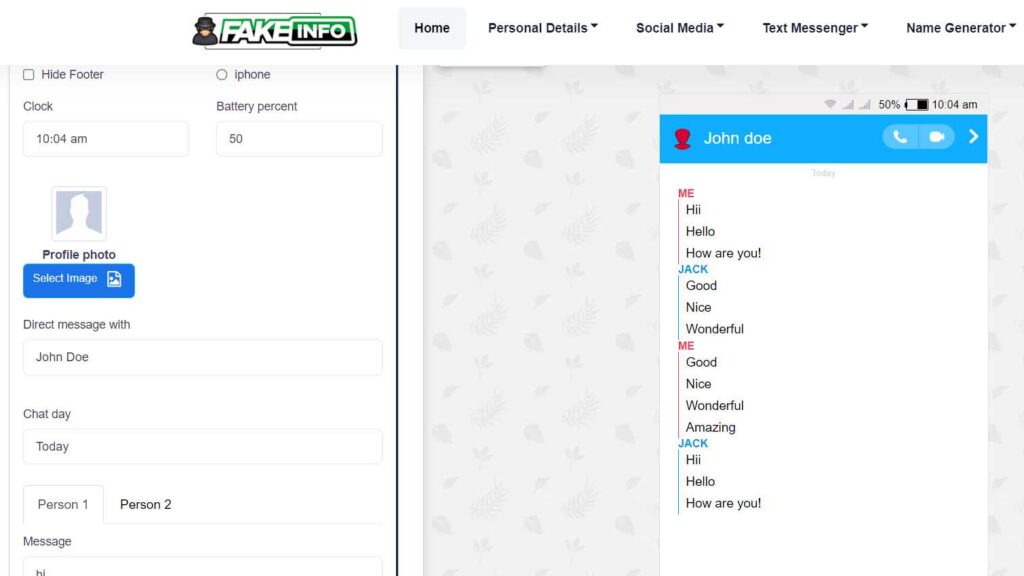
Person 1 indicates you whereas Person 2 options indicate another person chatting with you. It is an easy and handy Snapchat message generator that works well without requiring any app installation.
Fakedetail.com
Fakedetail is another web-based fake Snapchat messages generator that comes in handy for many. This website is exactly the same as the above one. 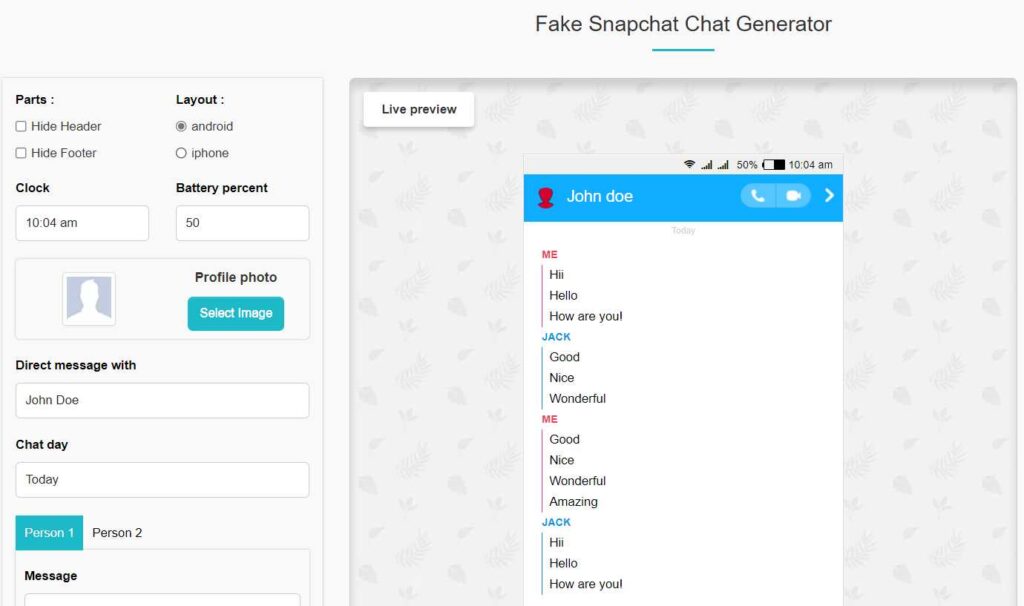
Zeoob
Zeoob is the last fake Snapchat text conversation generator on our list. Here is how you can create Snapchat chat messages easily.
- On this generator, the recipient’s name should be entered.
- Hiding/showing the time stamp can be done by checking the box
- Person 2 is to whom you would like to send a message
- You can upload the profile picture of the person you want to message
- Enter your message in the chatbox
- In the chat area, you can add a message by clicking on it
- Person 1 is you, who sends messages to the receiver.
- After creating your own custom Snapchat, simply click “Save” to generate a screenshot for sharing.
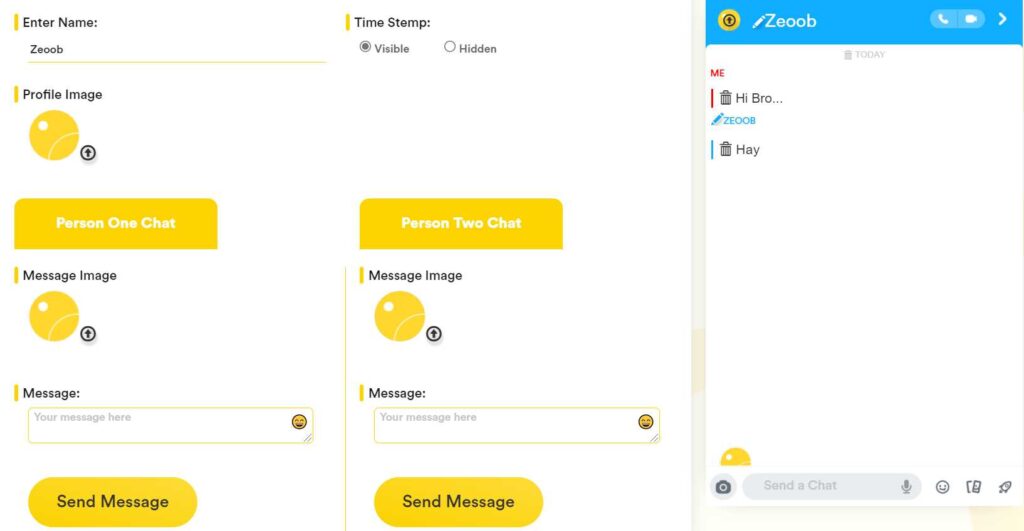
Also Read: –
- How to Read Recalled Messages On WhatsApp?
- How to Send Blank Message On WhatsApp?
- How to Chat in WhatsApp Without Opening App? (Hide Blue ticks and Online)
Best Working Fake Snapchat Chat Generator Apps
There is an app called iSnapfake and SnapMock that lets you create fake chat conversations of the Snapchat app. The app also lets you make the fake Snapchat story.
How to Create Fake Snapchat Conversation with iSnapfake App?
- Download iSnapfake App for Android by clicking here
- After installing, open the app and Skip all tutorials
- Now, click on SnapFake for Android 2020 option

- Once you click on it, you get lots of nickname options. Just choose one

- In the next step, you have to click on Enter Name option to edit the name of the person

- After that, at the bottom, it shows the options like Me and Friend

- Just click on any option and type the message you want select or edit the time or date you want and click on the Tick icon

- After that, you have to do the same for reply messages as well.
- You can also click on the Image or Voice option to send fake images or voice notes on your fake conversation.
- At last, take a screenshot and share it with friends or family members to fool them.

Note: The free version of the app has a lot of Ads. You can buy iSnapfake VIP or Premium subscription as well. They are also offering 3 days free trial.
Also Read: –
- How to Delete Sent Messages From WhatsApp After 7 Minutes?
- How to Increase WhatsApp Status Video Limit of 30 Seconds?
- How to Set Auto Reply On WhatsApp
How to Create Fake Snapchat Conversation with SnapMock App?
- Download SnapMock App for Android by clicking here
- After installing the app, open it
- Now, click on the Add Contact icon from the top menu

- Just type the name for the contact, type the sending time, choose sending options, Snapchat symbol color (You can also select Snapchat grey arrow), choose the type of the message like whether it should be displayed as delivered/pending, etc.
- After that click on the double tick icon to save the contact to show it in the conversation tab.
- Now, click on Send a chat option at the bottom and type the message you want to send or receive.

- After typing it click on the tick icon to make that message as sent one or received one.

- Do the same process to make fake Snapchat conversations that look like the original.

How to Create Chat Fake Snapchat Conversation Without Any Apps or Generators
Method 1
- Let’s say you want to create a fake conversation with a person named Michael.
- You should edit the name of your friend (the one who’ll be helping you) to Michael exactly as it appears on Snapchat (the person you are pretending to be chatting with).
- Talk with your friend about what conversation you want to have, then type the messages one by one from both sides.
- Keep the chat open at all times, otherwise your messages will disappear. If you want to close the chat, you can save each message.
- At last, you have to take a screenshot of the chat to prank your friends.
- Don’t forget to change your friend’s name back to his original name after the fake conversation ends.
ALSO READ: –
Method 2
- Create a new Snapchat account with any name on the second phone.
- On your primary phone, open up Snapchat and add your new account as a friend.
- You must edit his name to Michael exactly as that person’s name appears on Snapchat (the person you want to pretend to be in contact with).
- Make up a fake chat by sending messages one by one from both phones.
- Keep the chat open at all times, otherwise your messages will disappear. You can also save messages if you wish to close the conversation.
- Capture the chat as a screenshot.